- Home /
Question by
SolidSlish · Dec 03, 2019 at 06:37 PM ·
prefabspawntiledeleteobject pool
How to Use Object Pooling? Is my Script Wrong?
I'm getting an error message in my script and I just don't know what to do. Can I get some help?
Error Message: Assets\Scripts\TileManager.cs(45,58): error CS7036: There is no argument given that corresponds to the required formal parameter 'value' of 'Dictionary>.Add(int, List)'
using System.Collections;
using UnityEngine;
using System.Collections.Generic;
public class TileManager : MonoBehaviour
{
public GameObject[] tilePrefabs;
Dictionary<int, List<GameObject>> tilePool = new Dictionary<int, List<GameObject>>();
private Transform playerTransform;
private float spawnZ = -10f;
private float tileLength = 27.7016f;
private float safeZone = 22.5f;
private int amnTilesOnScreen = 4;
private int lastPrefabIndex = 0;
private List<GameObject> activeTiles;
// Start is called before the first frame update
private void Start()
{
activeTiles = new List<GameObject>();
playerTransform = GameObject.FindGameObjectWithTag("Player").transform;
for (int i = 0; i < amnTilesOnScreen; i++)
{
if (i < 2)
SpawnTile(0);
else
SpawnTile();
}
}
// Update is called once per frame
private void Update()
{
if (playerTransform.position.z - safeZone > (spawnZ - amnTilesOnScreen * tileLength))
{
SpawnTile();
DeleteTile();
}
}
private void SpawnTile(int prefabIndex = -1)
{
//make sure prefabIndex is set correctly.
if (!tilePool.ContainsKey(prefabIndex)) tilePool.Add(new List<GameObject>());
GameObject go = tilePool[prefabIndex].Find(x => !x.activeSelf); // find disabled gameobject to reuse
if (go == null)
{
go = Instantiate(tilePrefabs[prefabIndex]) as GameObject;
tilePool[prefabIndex].Add(go);
}
//set position for go and else
}
private void DeleteTile()
{
activeTiles[0].SetActive(false);//disable for reuse
activeTiles.RemoveAt(0);
}
private int RandomPrefabIndex()
{
if (tilePrefabs.Length <= 1)
return 0;
int randomIndex = lastPrefabIndex;
while (randomIndex == lastPrefabIndex)
{
randomIndex = Random.Range(0, tilePrefabs.Length);
}
lastPrefabIndex = randomIndex;
return randomIndex;
}
}
Comment
Your answer

Follow this Question
Related Questions
Unity Crashes When Spawning Prefab 2 Answers
Make a object spawn 1 Answer
UNet Parent System 0 Answers
Preventing first instance of object from starting on screen 1 Answer
Help: script that worked don't work with Unity 3.5 0 Answers