- Home /
How to create “broken glass” animation?
I have started making a 3D game that consists in avoiding obstacles. It is very easy but I want to add a collision effect when I collide on the wall.
I would like to slice the screen into many parts (random pieces is better) that are falling down from screen with gravity.
An example of what I mean:
ANIMATED GIF HERE: http://i.stack.imgur.com/L7JjD.gif
GIF PREVIEW: 
How can I do this? I've tried using a lot of different images (shapes) but I'm sure that is not the best way...
Thanks for any suggestions.
Your answer

Follow this Question
Related Questions
Collision on specific Frames 1 Answer
User can jam on the attack button and get the player stuck in the attack animation. 0 Answers
Animation with frozen player ?? 0 Answers
How to trigger different animations depending on where a gameobject collides? 1 Answer
How can I animate a GameObject that isn't parented, but will need to be for the animation? 1 Answer