- Home /
Unity web-player doesn't load any more on OS X.
Hi there;
I'm on OS X (Mountain Lion) and for a long while I've used the Unity Web Player for many games on the web out there written in Unity. Suddenly from one moment to another none of the Unity games load any more. First I thought it was my browser (I'm an Opera user), as I didn't see Opera in the supported browser list. However I tried the same with Apple Safari and Google Chrome and the same problem pops up there as well. (I didn't yet try Firefox, however I expect the same results actually).
I just get a screen saying "this content requires Unity, please download and install Unity", or something like that. I tried to uninstall the Unity player and to re-install it, as even though that method is a little drastic, it's often the solution if nothing else helps anymore, but even that didn't solve the problem.
What can I do play Unity games again inside my browser on my Mac again?
Your answer

Follow this Question
Related Questions
In-app purchase "Invalid product" on Mac Store build 0 Answers
Web player communication to Unity not working on Windows machines 1 Answer
3D Object Doesn't Show Up In Safari Web Player 4 Answers
Web Player Crash on MAC 0 Answers
How to use Logitech Steering Wheel Force Feedback on a **MAC** ? 2 Answers