- Home /
decrease the quality when the player isn't near to the models
I'm creating maps larger and start to have performance issues and this problem may also arise in a variety of users who will be playing my game. I would like to be that when the player is far from a 3D model (or an entire zone) then the model loses quality (texture) or it disappears and does not load as long as the player does not come close again to that model. A bit the same method that is kept here in modern video games. How can I accomplish this? there is already a script pre-filled?
Answer by tanoshimi · Aug 14, 2014 at 07:45 PM
It's called Level of Detail and it's a built-in feature in Unity Pro.
Your answer

Follow this Question
Related Questions
Improve render quality? 0 Answers
How to disable LWRP forcing "very low" quality on builds? 0 Answers
Everything rendering low-quality all of a sudden. 1 Answer
How do I make the cross-hair not affected by the rendering quality? 1 Answer
When camera is close to texture fps drops off drastically 1 Answer