- Home /
Sword Combat System: Detect if player in range
Ok, guys, I've been Googling, testing, and experimenting for the past 2 hours.
I have a first person character with a sword. I need him to attack the enemies and give them damage. I'm hitting a hiccup in that I can't figure out how to detect if the enemy is in range.
I think this is how I want the system to work: I have a box collider in front of my main character. I want the box to check every frame whether or not an enemy is touching the box. If there is an object with the tag "enemy" in the box, I want a boolean variable to be true, and if there is no enemy in the box, then I want the variable to be false. Right now, I can get the variable to be true when the box collides with the enemy, but I can't seem to get it to change to false.
var enemyInRange : boolean = false;
function OnTriggerEnter (other : Collider)
{
if(other.gameObject.tag == "enemy")
{
enemyInRange = true;
}
}
function OnTriggerExit (other : Collider)
{
if(other.gameObject.tag == "enemy")
{
enemyInRange = false;
}
}
function Update()
{
// Tells me what the value of the variable is, so that I can see if it changes
Debug.Log(enemyInRange);
}
Thanks for the help!!!
maybe try:
function OnTriggerStay(other : Collider) {
if (other.gameObject.tag == "enemy")
enemyInRange = true;
}
function OnTriggerExit(..) {
enemyInRange = false;
}
Good Idea, but as Dracorat said, that won't work. An 2 enemies can walk into the trigger, and then one can walk out, and it will be set to false.
I ended up using a raycast! but thanks for the help!
Answer by Dracorat · Apr 17, 2013 at 06:59 PM
You should probably not use true and false but rather use a count of enemies or else two can enter, one can exit and you'll be set to false.
So, make enemyInRange in to enemyInRangeCount and an int type.
Increase on Enter, decrease on Exit.
Yep that was it! But for anyone else reading this, make sure that the box collider you use to detect the collisions has a rigidbody attached!
Answer by Yokimato · Apr 17, 2013 at 07:52 PM
If you're keeping the box collider system, I agree with @Dracorat, but I wonder about how you have your game play mechanics set up.
If you have a targeting system, i.e before I attack, I need to have selected a target. In which case, you have the target so do a Vector3.Distance check between player and target to get the distance and compare against some range value. I think this is simply and accurate.
If you don't have a targeting system, then shouldn't your character be able to swing regardless of anything around him? If he hits (meaning the collider on the weapon hits a collider on a enemy) an enemy, great---Bully for him; If he doesn't...no big deal right? The point is here "range" doesn't matter since it's tethered by the model of the weapon.
I just want to make sure we're solving a problem you actually have is all ;)
This combat system is (i think) like Skyrim, but I don't know for sure since I haven't played the game. No, I need this "range" box because I don't want the length of the attack to be dependent on the animations. But this range box is basically as long as the sword animation.
However, I think I may use a raycast ins$$anonymous$$d. That would make you be more precise and have to click directly on the person you want to attack, ins$$anonymous$$d of just in their general vicinity. I don't know.
But thanks guys!!! Now I can choose between the better gameplay mechanic!
Your answer

Follow this Question
Related Questions
Multiple Melee Weapons 2 Answers
Best way to detect sword hit 0 Answers
How should i properly do sword combat? (Think: M&B/Oblivion/Skyrim) 3 Answers
Melee attack comblat 1 Answer
Melee Combat 1 Answer