- Home /
Memory problems with procedurally generated meshes
Hello!
I am new to Unity and me and have run into a problem that I can't solve.
I am generating my games terrain procedurally, and storing the meshes for the terrain in several different game objects. I don't use one big mesh because I want to be able to quickly update one part of the mesh at runtime.
I am reusing gameobjects to hold new terrain as you move through the world and I repopulate their meshes with this code:
Mesh mesh = GetComponent<MeshFilter>().mesh; mesh.Clear();
mesh.vertices = vertArr; mesh.normals = normArr; mesh.uv = texArr; mesh.triangles = indArr;
mesh.RecalculateNormals(); mesh.RecalculateBounds();
This works well, but uses more memory every time I redo the mesh. Looking at the stats window it seems that my VBO total and the ram associated with it is probably the culprit. Looking at the profiler, my mesh number is always the same but the mesh memory increases with the VBO memory.
Is there anyway to get around this? Is assigning mesh.vertices several times just a bad idea?
Thanks for your help!
UPDATE: I followed Jesse's advice and switched to using sharedMesh. It solved my high VBO count problem, but VBO memory still seems to be an issue.
Answer by Jessy · Aug 26, 2010 at 01:19 AM
GetComponent().mesh creates a new mesh instance. Use sharedMesh instead. And you only need to run your first line once.
Also, are you sure you need to run these?
mesh.normals = normArr;
mesh.uv = texArr;
mesh.triangles = indArr;
For example, RecalculateNormals() takes care of the first one; unless normArr is just a way for you to change the size of the array. The other two may be necessary, but only if you're doing something that doesn't mimic Unity's heightmap-based terrain engine.
Thanks for your response Jessy. I switched my code to use the shared$$anonymous$$esh property and that solved my ever increasing VBO problem. I am still seeing the same memory consumption though. Do you have any ideas why? If I do not assign any of the mesh properties (vertices, uv, etc..) then I do not have any memory issues, so I think my arrays are being picked up fine by the GC. Thanks again!
Answer by madscience2728 · Sep 01, 2020 at 12:30 AM
@ConFliX @stevosaurus Hey there, I found my problem was I not nullifying the arrays I used to generate the terrain data and triangles. I went from 6 gigs down to 600 megs, because it was all in GC alloc. I find my meshes not a problem at all even at 1,035,050 triangles for 9*9*5 32x32 chunks
For Google's indexing bots: Unity mesh memory leak problems garbage collection gc alloc mesh triangles help problem procedural procedurally generated terrain
I know this was a decade ago, but I mean still valid help aha
Your answer

Follow this Question
Related Questions
Can I use bytes instead of floats for vertices? 1 Answer
Modifying just one mesh and not all instances? 2 Answers
what is GameObject Structure? 1 Answer
How do you use the Plane struct 1 Answer
Mesh memory leak 3 Answers