- Home /
MonoDevelop defaulted, Unity opens scripts in Notepad?
I've recently started using Unity (doing the Hack and Slash tutorial as my first project) and when I try to open a script, it keeps opening in Notepad. MonoDevelop is the default script editor, I synced the project, and it's just not working... I've tried using the browse button to see if it hadn't installed correctly, and I browsed my way to mono.exe within the Unity sub-folders (editor\data\mono\bin) and tried to use that but it didn't work either... Hopefully I didn't break something in doing that lol. I opened my script with Notepad++ but it's obviously not the same as what he's using in the tutorial, and I'd like to try not to get more lost than I have to. Any help would be appreciated!
Just to clarify things, you went to Edit->Preferences, General Tab, and by the "External Script Editor" you chose the Built-in Editor?
Yes, and it even says "$$anonymous$$onoDevelop" in parentheses next to "built-in editor."
In that case, I really don't know, try re-installing Unity maybe, it's not a long process.
Answer by stine. · Sep 11, 2013 at 07:07 AM
This might have happened if you've moved the location of either your Unity or MonoDevelop applications on your hard drive. To fix it go to Preferences and navigate to the External Script Editor. As a default this is set to MonoDevelop (built-in), however, in your case you need to reestablish the link between Unity and MonoDevelop. Click the External Script Editor drop-down menu and select Browse... Now navigate to the location of MonoDevelop on your hard drive and double-click it. That should do it.
Answer by Ben Holmes · Feb 13, 2012 at 08:43 PM
This might be due to your system settings (not Unity settings). Depending on what OS you use the process is different but you should try setting the OS's default program to open that filetype as MonoDevelop.
Answer by rajanerve · Jul 06, 2018 at 06:40 AM
when I try to open a script, it keeps opening in Word..Y so..I installed Monodevelop
Your answer

Follow this Question
Related Questions
After Paste, how do you realign script? 2 Answers
Unity ignoring script modifications (and scenes mod) (uses old version source) 0 Answers
Scripts recompiling when switching from monodevelop to editor 1 Answer
Cant Add Script (or create any new scripts) Javascript 2 Answers
Can't open scripts with monodevelop? 1 Answer