- Home /
Accessing sensors of iOS/Android devices
Hi dear All!
I am investigating my options for iOS/Android development using Unity, one of the first questions i've had it's how to use device's sensors. My educational task is not very complex - airplane is flying through the skies, when Android/iPhone/iPad is tilted airplane should react accordingly, and the environment should tilt to the opposite side so the horizon will stay horizontal :razz: Other thing it's an option to connect the speed of the jet to the speed of the device movement, according to the data from GPS sensor. It's probably easier to show my concept visually, this is the 3D render of what i am trying to achieve:
So the question is it possible in Unity iOS/Android, and do i have to use any 3rd party plugins for this? Generally speaking, what into direction i should look to make this concept running on iOS/Android device?
Thanks in advance for answering, regards, Ilia.
Answer by BerggreenDK · Nov 01, 2011 at 10:16 AM
Hi there, have you checked out these great tutorials too?
http://unity3d.com/support/resources/example-projects/iphone-examples/
I think many of them includes the codeparts you need to make your idea become true.
Btw. I've seen a game on Android looking much like the video you linked to, so perhaps there is a youtube on the subject too?
From what I see you need to use the Input class in Unity scripts: http://unity3d.com/support/documentation/ScriptReference/30_search.html?q=input
Also worth a look might be this answer:
http://answers.unity3d.com/questions/176066/iphone-accelerometer-sensitivity.html
Your answer

Follow this Question
Related Questions
Is Gyroscope supported on all mobile Android iOS devices with a gyroscope? 3 Answers
Android Gyro explanation? 2 Answers
Keep unity running when minimized on iOS and Android 2 Answers
Sensor Fusion of Accelerometer and Gyroscope 0 Answers
How do I access CoreMotion and the Android equivalent? 0 Answers