- Home /
How could I create a dynamic cartoon style speech bubble?
I would like to start creating some dynamic pop ups as i interact with the world in my game. I'll mention that i'm interested in the iPhone version just in case suggestions have relevant performance issues.
I'd really like to be able to tap an object and have a pop up appear with text and perhaps simple icons embedded in.
I guess what i'm really asking is
- the best way of dealing with this in a dynamic fashion
- potentially supporting multiple simultaneous pop ups
- suggesting needing to instantiate the popups rather than just use a single gameobject
- how to embed icons with text
- how to wrap the text/icon contents inside a suitable framed dynamic container
- title suggests speech bubble but essentially just an attractive dynamic border
- with performance suitable for iPhone
Cheers
Answer by Nicolaj Schweitz · Dec 30, 2009 at 06:50 PM
Without considering too much, I would suggest using dynamic text in GUI text boxes positioned with Camera.WorldToScreenPoint.
For an example, take a look at how the crosshair is placed in the good old FPS tutorial and maybe mix it up with the chat example in the Networking tutorial.
Please post what ever you come up with.
Thanks, i'll take a look at the links.. I expected dynamic text, I think my main crux is how to layer up presumably a texture background for the frame, along with the text itself.. Icons embedded in amongst the text is perhaps a stretch but i added it in as it'd be nice, if its possible at all.
Cheers
Your answer

Follow this Question
Related Questions
Setting Scroll View Width GUILayout 1 Answer
How to implement an ammo counter using textured quads? [Scripting doubts] 2 Answers
The name 'Joystick' does not denote a valid type ('not found') 2 Answers
How do I Scale a GUITexture or GUIText for different resolutions screen sizes on the iPhone? 1 Answer
Block UnityGUI Hit 1 Answer