- Home /
[SOLVED] Unable To Import Fonts? Unable to open assets/fonts check external settings
I cant import fonts into Unity and I'm unsure as to why. I've checked the external tools as instructed, but there doesn't seem to be anything that explains why these fonts are importing?
Unable to open Assets/Fonts/JustForFun-Regular.otf: Check external application preferences.
All my fonts are in file types that should be accessible by Unity, so it couldn't be an error with the fonts themselves, can it? I've used one of them before and it worked fine. I've tried restarting the Unity application as well as updating it. Any help would be appreciated!
[2]: /storage/temp/163569-screenshot-16.png
Answer by catherinederivaledu · Jul 22, 2020 at 01:40 AM
EDIT: 7/21/2020
SO I realized that all I needed to do was create a TMP Pro Font Asset in the Font Assets Creator menu! I'm using TMP so maybe that was the reason why the fonts weren't working the best. Message me if you guys experience the same/similar problem and need some help fixing it! My fonts work perfectly now!
Answer by Siendel · Sep 19, 2020 at 09:30 PM
I ran into this problem too. Thanks so much for posting the answer to this, I'm sure it saved me hours of troubleshooting. Just select the font in your project, then: Assets-->Create-->TextMeshPro-->Font Asset.
Your answer

Follow this Question
Related Questions
Blurry fonts, even when using DX11 0 Answers
Old version of assets in scene 1 Answer
Embedding Unity3D into a Java application 0 Answers
Loading ScriptableObject within external C# application. 0 Answers