- Home /
Character rotating on supposedly locked axis
Right now I am trying to get my character to face a targeted enemy. Everything works great except for the fact my character will face the targeted enemy on every axis, not just the Y axis.
Here is an example of the bug.
I dont want the character to rotate to face the enemy downward, because of the other glitch i showed in the video where the player can walk backwards into the air. Here is the code I'm using to have the player look at the enemy.
public void lookAtTarget(){
if (target != null) {
Vector3 lookDirection = new Vector3 (Player.position.x, target.position.y, Player.position.z);
rig.transform.rotation = Quaternion.Lerp (rig.transform.rotation, Quaternion.LookRotation (lookDirection.normalized), Time.deltaTime * 12f);
}
}
Ive also tried variations of the lookDirection vector, including
Vector3 lookDirection = new Vector3 (0.0F, target.position.y, 0.0F);
and
Vector3 lookDirection = new Vector3 (target.position.x, 0.0F, target.position.z);
if anyone has any ideas on how to fix this, help would be very much appreciated. I cant seem to get it to work at the moment, no matter what else I try.
Answer by Jwizard93 · Jul 09, 2017 at 11:16 PM
The Y direction is the "Up and Down" direction. You are only rotating the player to face the object as it goes up and down.
I'm not sure why you are getting X and Z targeting but maybe if I saw more code it would become clear.
Anyway if the target's y value goes below the player's y value just stop following it in the Y direction.
Vector3 lookDirection = target.position - player.position; // this vector points from player to target
if ( lookDirection.y < 0)
{
lookDirection.y = 0;
}
Also you said "supposedly locked" Locks are for rigidbody physics interactions. They don't do anything when you translate and rotate transforms.
Sorry, I didnt mean rigidbody locked. I meant that they were locked by code (or, at least I thought they were). I should have specified
Here is everything that the character uses to move/look around. I hope this helps. I tried the code you suggested, setting lookDirection.y = 0, but the same thing still happens. I honestly have no idea why this isn't working ^^;
void Update () {
movement ();
movementAction ();
targetObject ();
combat ();
if (anim.GetFloat ("ComboProgress") > .05) {
anim.SetFloat ("ComboProgress", anim.GetFloat ("ComboProgress") - 1 * Time.deltaTime);
}
if (anim.GetFloat ("ComboProgress") > 1) {
anim.SetFloat ("ComboProgress", 1);
}
}
public void movement(){
//$$anonymous$$ulti-Use Variables
float horizontal = Input.GetAxis ("Horizontal");
float vertical = Input.GetAxis ("Vertical");
anim.SetFloat ("Horizontal", horizontal);
anim.SetFloat ("Vertical", vertical);
Vector3 stickDirection = new Vector3 (horizontal, 0, vertical);
//Running
float joystick$$anonymous$$agnitude = $$anonymous$$athf.Clamp01 (new Vector2 (horizontal, vertical).magnitude);
anim.SetFloat ("Speed", joystick$$anonymous$$agnitude);
//Turning
Vector3 nothing = new Vector3 (0,0,0);
Vector3 cameraDirection = cam.transform.forward;
cameraDirection.y = 0.0f;
Quaternion referentialShift = Quaternion.FromToRotation (Vector3.forward, cameraDirection);
Vector3 moveDirection = referentialShift * stickDirection;
if (target != null) {
lookAtTarget ();
} else {
if (anim.GetCurrentAnimatorStateInfo (0).IsTag ("Evasion")) return;
if (moveDirection == nothing) return;
rig.transform.rotation = Quaternion.Lerp (rig.transform.rotation, Quaternion.LookRotation (moveDirection.normalized), Time.deltaTime * 12f);
}
}
public void movementAction(){
if (Input.GetButton ("Sprint")) {
anim.SetFloat ("Speed", 1.2f);
}
if (Input.GetButtonDown ("Sprint") && target == null) {
anim.Play ("sprinting_forward_roll");
} else {
//anim.Play ("dodge");
}
}
public void lookAtTarget(){
if (target != null) {
Vector3 lookDirection = new Vector3 (Player.position.x, target.position.y, Player.position.z);
if ( lookDirection.y != 0)
{
lookDirection.y = 0;
}
rig.transform.rotation = Quaternion.Lerp (rig.transform.rotation, Quaternion.LookRotation (lookDirection.normalized), Time.deltaTime * 12f);
}
}
$$anonymous$$e neither but start with this.
Vector3 lookDirection = new Vector3 (Player.position.x, target.position.y, Player.position.z)
This does not make a vector pointing towards the target. I gave you the proper line.
Vector3 lookDirection = target.position - player.position; // this vector points from player to target
Answer by Cornelis-de-Jager · Jul 10, 2017 at 12:45 AM
Try this:
Vector3 lookPos = target.position - transform.position;
lookPos.y = 0;
Quaternion rotation = Quaternion.LookRotation(lookPos);
transform.rotation = Quaternion.Slerp(transform.rotation, rotation, Time.deltaTime * damping);
Attempted this solution as well, however it didn't seem to work either.
I just tried this same solution and it worked perfectly. Can you show us your implementation of it?
Wait a $$anonymous$$ute. This solution is fundamentally equivalent to one I already gave. Definitely show us your full implementation of this solution.
Your answer