- Home /
Scene control toolbar not displaying properly
I have just installed unity, and my scene control toolbar (the toolbar at the top of the default layout, the one with the play and pause buttons) is not showing up properly. Instead I get a half black bar, where the black is on the right side and the left side has jumbled fragments of images that will change when I click around amongst them.
I have included a screenshot of the issue below.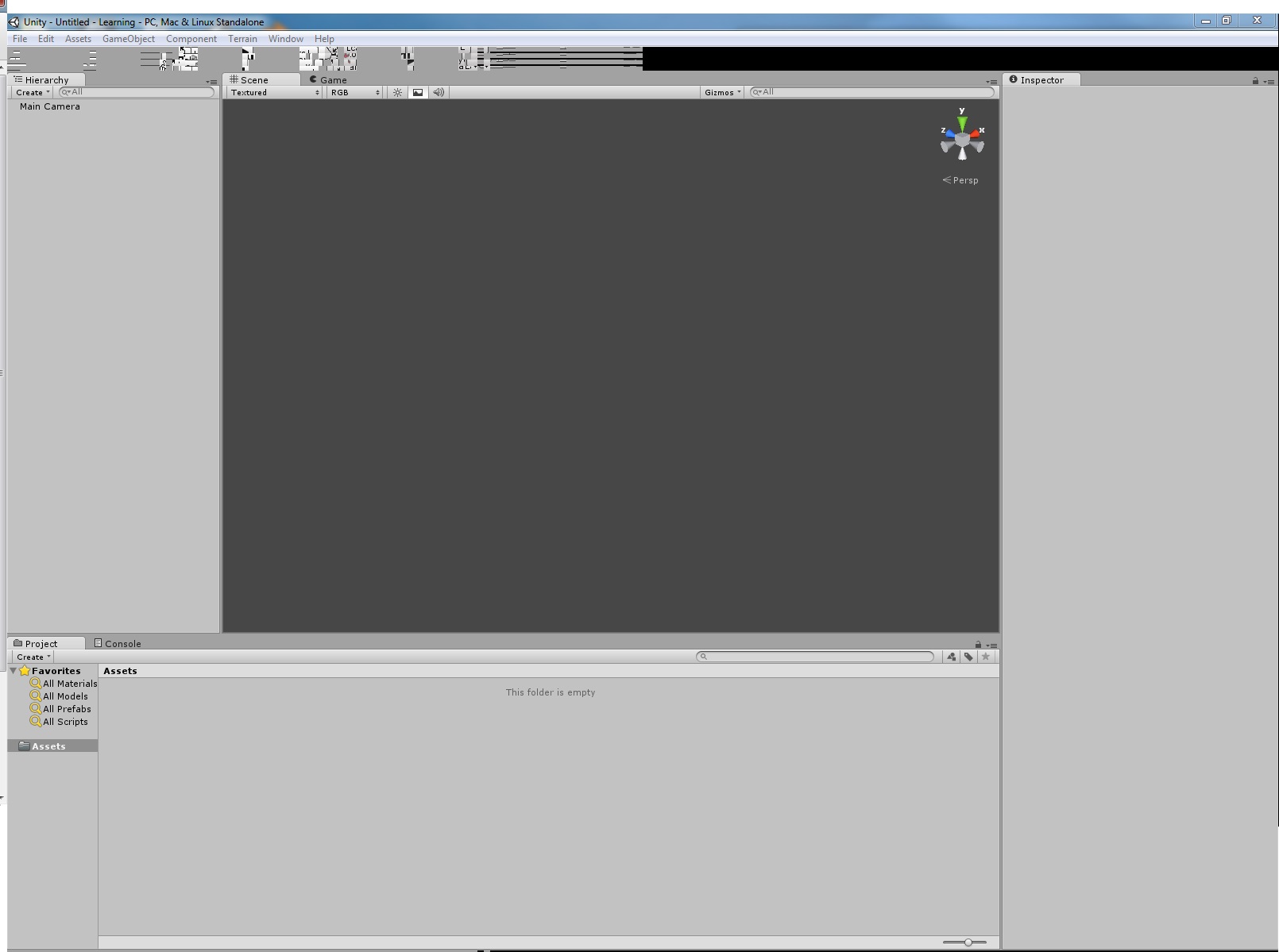
Does anyone have any idea what the issue is here? I have searched and cannot find a thing about it. I have tried reinstalling multiple times, and have removed every folder containing any unity info before reinstalling, and have cleaned out my registry to try to ensure a clean install. I am out of ideas.
I would suggest contacting Unity Support. http://unity3d.com/company/contact
Can anyone at least offer a guess? I am not going to hold it against anyone, but I am simply out of ideas, and i really need to get this working.
Answer by IgorAherne · Jul 21, 2013 at 09:06 AM
Change a color theme of Windows to classic,
perhaps try to run in compatibility mode although this isn't the best solution
Answer by xxmortekaixx · Jul 22, 2013 at 03:56 AM
Igor, thank you.
I changed the theme and it worked.
I dont understand why it would matter, but thank you.
Your answer

Follow this Question
Related Questions
Object's pass through each other? 2 Answers
multiple shaders per shader file 2 Answers
Arms importing wrongly to unity3d 0 Answers
Adding a ui text as a child of canvas disables all child buttons and makes them break 1 Answer
W Hotkey Bugged 0 Answers
