- Home /
Switching the streaming video off when using Unity Remote
I'd like to record a gameplay video from the Unity Editor. There are some GUI elements that are moving on the screen based on the player input, and I'd like them to move as smooth as possible. When using the Unity remote, it's really hard to achieve that because of the input lag.
I noticed however that if the streamed video on the iPhone is off, that lag gets much shorter.
Can you please tell me if it's possible to turn the streamed video off from the Unity Remote Xcode project, or some other way?
Thanks a lot!
Answer by Bampf · Jan 13, 2010 at 11:50 AM
If you've noticed that the input lag improves with streamed video off, then it sounds like you already know how to turn it off (programatically). Can't you just code a switch in your game to turn the video on or off? You might also experiment with a low-res video option as a compromise, just to see if that helps.
Another approach would be to look for ways to capture a movie off of the game running natively on the iPhone. The only way I know how to do it is to film someone playing it. That's good enough for a YouTube preview, maybe not for other purposes.
Lastly, there is the option to capture it while it runs full-speed in the editor itself. Obviously you don't get the same input from touches and so on, but if your game is playable via mouse/keyboard I've seen people simulate their game and capture it that way.
I noticed it was faster with the video off, because there is usually a lag of about 5 seconds first time you connect the remote to the mac (and the video is off).
What I'd like to know is if it's possible to edit the unity remote xcode project files to turn video off.
We can't control the game with the mouse and keyboard, and fil$$anonymous$$g the iphone would definitely look really bad.
I strongly suspect not. I believe the remote is a "thin" application whose only purpose is to take what the Unity editor renders and send it to the iPhone screen. It has no idea what it is displaying, as far as I know. If I'm right, then the video would have to be turned off earlier.. but it's interesting that the lag seems greater with strea$$anonymous$$g video. Network bandwidth? $$anonymous$$eanstreak's suggestion might help you in that case. Or, it might just be that video isn't the only reason the game feels peppier in the first 5 seconds.. Why can't you turn the video off in the game code itself?
Answer by rocket5tim · Jan 12, 2010 at 11:03 PM
I'm not aware of a way to turn off the streaming video, but instead you can get a faster connection between the remote and your mac by using a local network.
- Open up Network settings, click on Network Name and then Create Network.
- Give it a name like Unity Remote
- On the Settings screen on your iphone, go to Wi-Fi and select the network you just created
- Task back to Unity and launch the Remote
Answer by noradninja · Oct 12, 2010 at 12:50 PM
If you have Unity 3, you can turn off the stream in Unity Remote; on the main screen tap the slider next to Show Images to OFF.
Your answer