- Home /
How do I add multiple "tabs" to an editorwindow
Hi Unity, 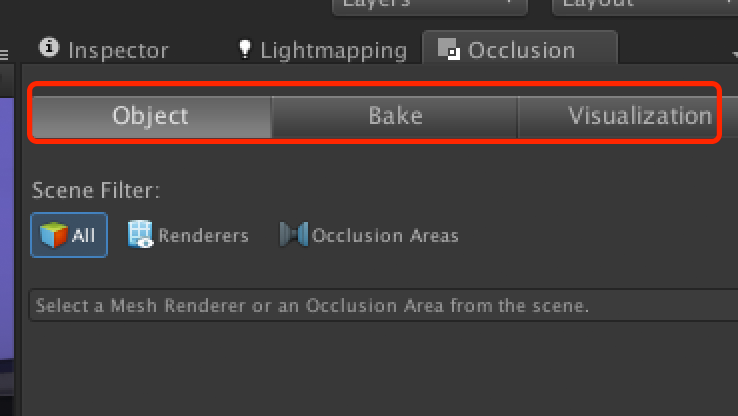 I can't seem to find any documentation on how to accomplish this within a single editor window. I'm looking to find a way to partition up my Editor Window into tabs like the Lightmapping and Occlusion Culling windows do.
I can't seem to find any documentation on how to accomplish this within a single editor window. I'm looking to find a way to partition up my Editor Window into tabs like the Lightmapping and Occlusion Culling windows do.
See Image.
Thanks
Try to exa$$anonymous$$e this : Custom Editor Window - Unity Scripting Reference
Answer by quansatthu · Dec 05, 2014 at 08:31 AM
Hello,
You can use EditorGUILayout.Toolbar. Like this:
tab = GUILayout.Toolbar (tab, new string[] {"Object", "Bake", "Layers"});
switch (tab) {
...
}
Answer by TobiasJohansson · Apr 11, 2014 at 12:06 AM
Hello,
Not sure you can to that as tabs in the editor. It is possible to move some windows and create tabs, like the ones above the buttons. However, not sure you can do tabs like that without coding, or even with code actually.
Well the obvious part is to use GUI.Toolbar to get the navigation buttons, but manually moving a whole bunch of controls around is just silly. There needs to be a better grouping mechanism in Unity.
Answer by himanshugupta159 · Sep 30, 2019 at 11:52 AM
Hey i have written a blog related to:How to get started with Editor Window. In this first blog you can find how to create toolbars in your custom editor Window. https://unfragilecoding.blogspot.com/2019/09/unity-editor-window.html
Your answer

