- Home /
Create a straight gradient equation with a grid of 3d objects
Hey Guys,
i dont know how to solve my problem. I generate a grid full of objects. X and z axis are used to define how much rows the grid has and how much objects in a row are. What I want is to rise this grid row by row on the y axis, Like steps. I tried a lot and still have no idea how to fix this problem.
My script is using pixels to place objects with a Vector3. (because I need the z axis)
Here is it:
using UnityEngine;
public class LevelGenerator : MonoBehaviour {
public Texture2D map;
public ColorToPrefab[] colorMappings;
public Vector3 startPos;
public Vector3 endPos;
void Start () {
GenerateLevel ();
}
void GenerateLevel ()
{
for (int x = 0; x < map.width; x++)
{
for (int z = 0; z < map.height; z ++)
{
GenerateTile (x, z);
}
}
}
void GenerateTile ( int x, int z)
{
Color pixelColor = map.GetPixel (x, z);
if (pixelColor.a == 0)
{
return;
}
foreach (ColorToPrefab colorMapping in colorMappings)
{
if (colorMapping.color.Equals(pixelColor))
{
Vector3 position = new Vector3 (x, 0, z);
Instantiate (colorMapping.prefab, position, Quaternion.identity, transform);
}
}
}
}
This is creating a 3d Grid with the Prefab. The y axis is on 0 in every row, so its flat.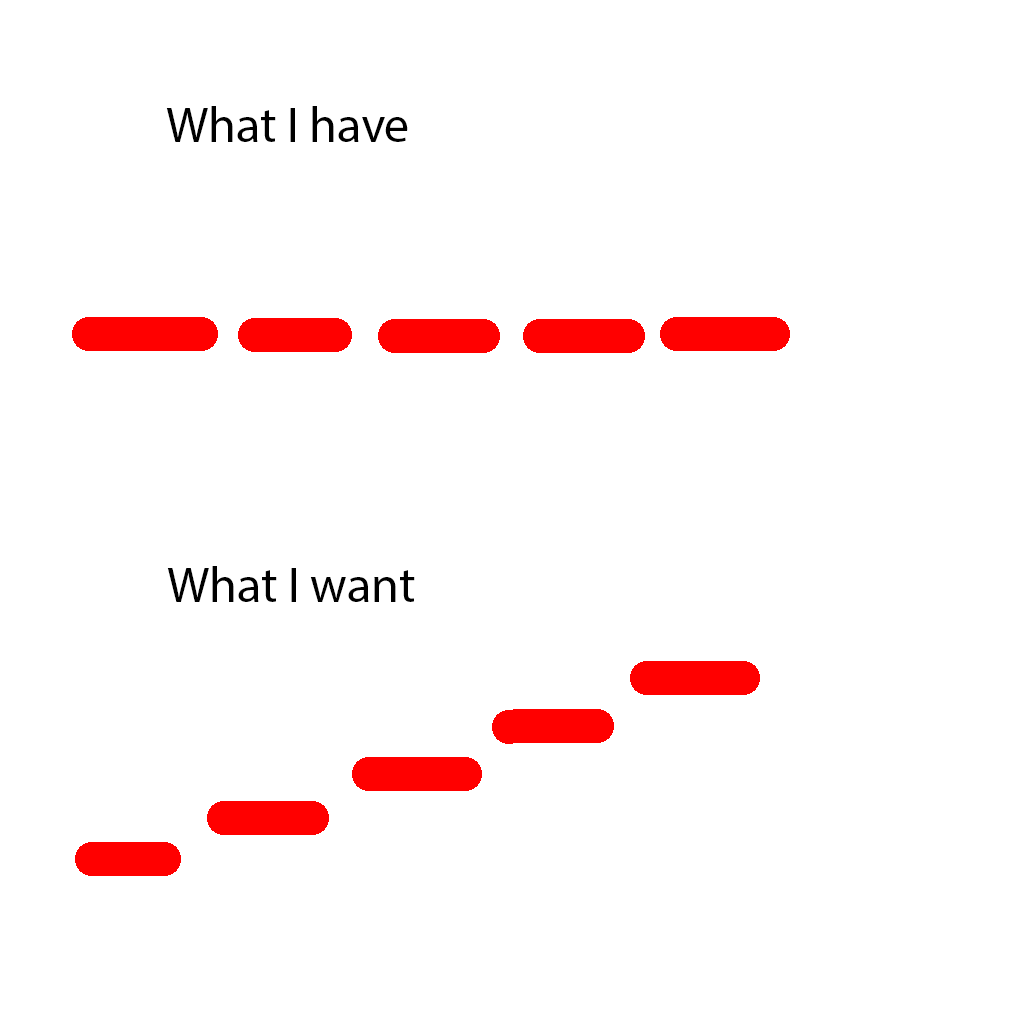
Hope you can help me!
problem.png
(14.7 kB)
Comment
Best Answer
Answer by CaptCommunism · Apr 06, 2018 at 08:24 AM
Solved:
Quite simple. Create a new float or int and multiply it with z.
using UnityEngine;
public class LevelGenerator : MonoBehaviour {
public Texture2D map;
public ColorToPrefab[] colorMappings;
private float h =0.2f;
void Start () {
GenerateLevel ();
}
void GenerateLevel ()
{
for (int x = 0; x < map.width; x++)
{
for (int z = 0; z < map.height; z ++)
{
GenerateTile (x, z);
}
}
}
void GenerateTile ( int x, int z)
{
Color pixelColor = map.GetPixel (x, z);
if (pixelColor.a == 0)
{
return;
}
foreach (ColorToPrefab colorMapping in colorMappings)
{
if (colorMapping.color.Equals(pixelColor))
{
Vector3 position = new Vector3 (x, z*h, z);
Instantiate (colorMapping.prefab, position, Quaternion.identity, transform);
}
}
}
}
Your answer