- Home /
surface shader homeworld (space) colorize transparent
Hi,
I have a problem regarding a fragment-shader. I tried to port a homeworld shader to unity which is working very nice except one problem remaining.
The teamcolors should only be shown on the transparent areas of the texture. Actually the whole ship is colorized.
Here is the unity part:
Shader "Kilomoana/s_ship" {
Properties {
_MainTex ("Base (RGB)", 2D) = "white" {}
_SpecSI ("SpecSI (RGB)", 2D) = "white" {}
_Shininess ("Shininess", Range (0.01, 10)) = 0.078125
_SpecColor ("Specular Color", Color) = (0.5, 0.5, 0.5, 1)
_SelfIlluminationBlue("Glow Blue", Range (0, 1)) = 0.5
_ColorA("Team Color A", Color) = (1,0.8,0,1)
_ColorB("Team Color B", Color) = (0,0,1,1)
}
SubShader {
Tags { "RenderType"="Opaque" }
LOD 200
CGPROGRAM
#pragma surface surf BlinnPhong
sampler2D _MainTex;
sampler2D _SpecSI;
float _Shininess;
float _SelfIlluminationBlue;
float4 _ColorA;
float4 _ColorB;
struct Input {
float2 uv_MainTex;
float3 worldRefl;
};
void surf (Input IN, inout SurfaceOutput o)
{
// diffuse color
half4 c = tex2D (_MainTex, IN.uv_MainTex);
// specular & glow strength
half4 c2 = tex2D (_SpecSI , IN.uv_MainTex);
// two colors
float4 teamBaseCol = (c + 0.5f) * _ColorA + (c - 0.5f);
float4 teamStripeCol = (c + 0.5f) * _ColorB + (c - 0.5f);
// team color amount is defined by alpha values
float teamBaseAmount = 1 - c.a;
float teamStripeAmount = 1 - c2.a;
// compute final base color
float4 base = float4(1,1,1,1);
base.rgb = lerp( teamBaseCol.rgb , c.rgb , teamBaseAmount );
base.rgb = lerp( teamStripeCol.rgb, base.rgb, teamStripeAmount );
half spec = c2.b;
half selfIlluBlue = c2.g;
half selfIlluChangedBlue = selfIlluBlue * _SelfIlluminationBlue;
o.Gloss = spec;
o.Specular = _Shininess;
o.Emission = (selfIlluChangedBlue) * c;
o.Albedo = lerp( base.rgb, float3(0,0,0), selfIlluChangedBlue);
o.Alpha = base.a;
}
ENDCG
}
FallBack "Diffuse"
}
This is the original shader:
static Texture $diffuse
static Texture $glow
simple base(Texture $diffuse, Texture $glow, Colour $teambase, Colour $teamstripe, Colour $fogColour, Colour $addColour, Colour $shadowColour)
{
setCap depthBufferCap true
setCap gouraudCap true
setCap cullCap true
setCap texture0Cap true
setCap lightingCap true
fillMode solidFill
cullMode backCull
material ambient 1 1 1 1
material diffuse 1 1 1 1
material specular 1 1 1 1
material shininess 96 96 96 96
setVertexColour 1 1 1 1
textureBind 0 $diffuse
// textureMode replaceMode
}
simple light(Texture $diffuse, Texture $glow, Colour $teambase, Colour $teamstripe, Colour $fogColour, Colour $addColour, Colour $shadowColour)
{
setCap depthBufferCap true
setCap gouraudCap true
setCap cullCap true
setCap texture0Cap false
setCap texture1Cap false
setCap lightingCap true
setCap blendCap true
srcBlend destColourBlend
destBlend zeroBlend
fillMode solidFill
cullMode backCull
material ambient 1 1 1 1
material diffuse 1 1 1 1
material specular 1 1 1 1
material shininess 96 96 96 96
setVertexColour 1 1 1 1
}
simple fog(Texture $diffuse, Texture $glow, Colour $teambase, Colour $teamstripe, Colour $fogColour, Colour $addColour, Colour $shadowColour)
{
setCap depthBufferCap true
setCap gouraudCap true
setCap blendCap true
setCap cullCap true
srcBlend srcAlphaBlend
destBlend invSrcAlphaBlend
fillMode solidFill
cullMode backCull
setVertexColour $fogColour
}
compound ship()
{
addPass base
//addPass light
addPass fog
}
Tinted in a dark gray it already looks nicely:

When tinted in red you can see the wrong effect:
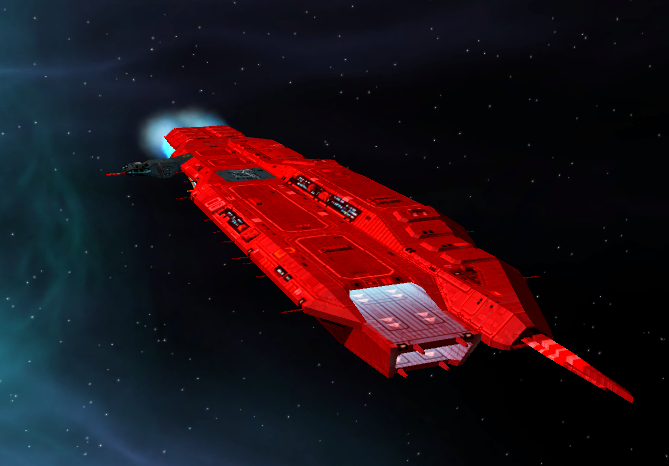
Hope someone could help me out.
Answer by Kilomoana83 · Nov 21, 2014 at 06:36 PM
Finally solved it by myself. 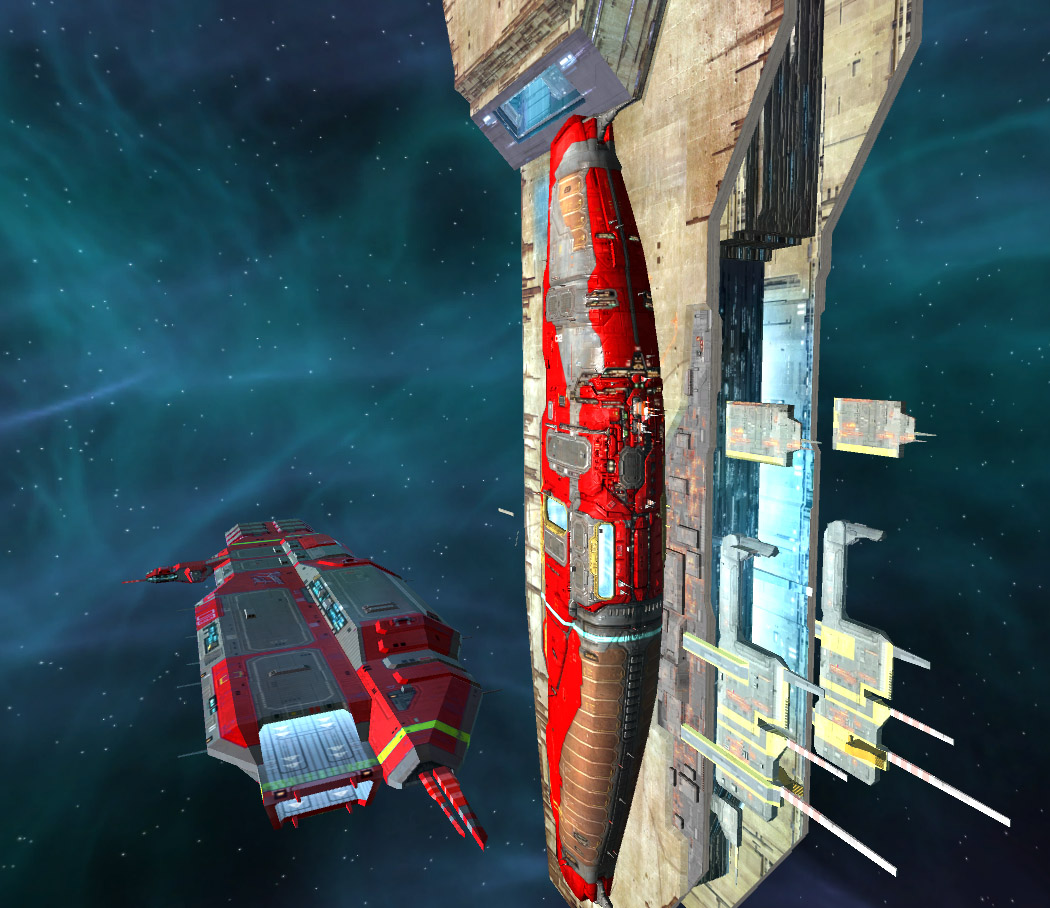
Don't know why I did not saw it:
float teamBaseAmount = 1 - c.a + c2.a;
float teamStripeAmount = 1 - c2.a + c.a;
Your answer

Follow this Question
Related Questions
How do you add a Color Tint to a shader? 1 Answer
Additive particle shader with higher max alpha? 0 Answers
How to FadeIn 3dObject using alpha color? 1 Answer
Unity Standard Shader Detail Albedo x2 Own Colour 0 Answers
Color tint on a shader. 1 Answer
