- Home /
what happened to First Streamed Level With Resources?
Hi folks. Wow would be great to actually have a tech support forum, not just asking other clueless users. What happened to First Streamed Level With Resources? I cant get my resources folder to load- only in web player. All the forums point to "First Streamed Level With Resources" which seems to be conveniently removed from my version and no further mention of it. Thanks for another giant headache for a seemingly simple one button solution.
I am not sure that describing the community here as "clueless users" is going to encourage them to help you.
If you require support, see http://unity3d.com/learn/premium-support/.
sorry i myself am a clueless user(apparently). plus i have seen other similar questions and not one answer posted. i challenge anyone out there, including unity developers, to tell me what happened to the "first streamed level with resources" option. If anyone can tell me what happened with, or how to fix that issue I will gladly admit to being the clueless one. Paying extra for support when Ive already payed for Pro software doesnt really seem like the ideal solution.
Another application, Global $$anonymous$$apper totes "unparalleled customer support" the program costs 300 bucks. I dont own it, but If I post a question $$anonymous$$ike Childs answers right away. I hope you can understand my frustration, and anticipate the opportunity to be corrected again, hopefully this time with a solution. Sorry but negative criticism also helps solve annoying issues sometimes, if somewhere there was a paragraph stating "hey all you users who want to use resources folder in web player the option has changed" ...etc etc, this post would be unnecessary.
anyone not as clueless as me is encouraged to enlighten my ignorance as to where I can include resources folder in my web player build, because as of yet I have a near completed player with no prefabs, and no clear solution presented anywhere. Thank You
$$anonymous$$y Unity (4.1) has a "first strea$$anonymous$$g level" option under the webplayer settings for Player.
Thanks, yes Ive tried that. The other option that was indicated in the forums states "first streamed level with resources." I guess that has changed, but I have seen other users with similar issues not including the resources folder on web player builds.
I assume I am doing something wrong on my side, but so far Ive seen several other users who've had the same issue, I was hoping to be presented a clear solution on some post or another. The process just seems a bit quirky, it works on IOS, android, desktop build but no web player? Solutions I have seen include: export package and reimport, then it magically works. I fail to see how that would be a productive solution...thanks for any help! sorry for yellin...
Your answer

Follow this Question
Related Questions
MuzzleFlash not working 0 Answers
Web radio playing inside unity? 2 Answers
WaitForSeconds not working in while 2 Answers
troble with the Axis in unity 1 Answer
OnMouseUp not working in build? 0 Answers