- Home /
Bullet not moving from script
Here's my code, what else do I need to make it move for a 2d game.
Rigidbody2D bulletInstance = Instantiate(bullets, transform.position, Quaternion.Euler(new Vector3(0,0,0))) as Rigidbody2D;
bulletInstance.velocity = new Vector2(bulletspeed, 0);
Answer by edo_m18 · Aug 04, 2015 at 05:54 AM
What type is the bullets?
I guess that's a GameObject, right?
Try code below:
GameObject bulletInstance = Instantiate(bullets, transform.position, Quaternion.Euler(new Vector3(0,0,0))) as GameObject;
Rigidbody2D rigidbody = bulletInstance.GetComponent<Rigidbody2D>();
rigidbody.velocity = new Vector2(bulletspeed, 0);
Answer by Cepheid · Aug 04, 2015 at 04:13 AM
Well, the usual way I make 2d bullets move is by applying the force on the prefab itself. So, for example I would remove:
bulletInstance.velocity = new Vector2(bulletSpeed, 0);
Then on your prefab bullets I would attach a new Rigidbody2D and create a new script which does the following:
public float _bulletSpeed;
public Rigidbody2D _rb;
void Start () {
_rb = GetComponent<Rigidbody2D>();
}
void FixedUpdate () {
_rb.velocity = new Vector2 (bulletSpeed, 0);
_rb.AddForce(_rb.velocity, (ForceMode2D.Force));
}
I hope this was what you were looking for. :)
Answer by Animatick · Aug 04, 2015 at 05:54 AM
mabye this might help you out im building a 2d game that shoots projectiles and this is the scropt that i use
using UnityEngine;
using System.Collections;
public class NinjastarController : MonoBehaviour {
public float speed;
public PlayerMovement player;
public float RotationSpeed;
void start()
{
player = FindObjectOfType<PlayerMovement>();
if (player.transform.localScale.x < 0)
{
speed = -speed;
RotationSpeed = -RotationSpeed;
}else if (player.transform.localScale.x > 0){
speed = speed;
RotationSpeed = rotation;
}
}
void Update () {
rigidbody2D.angularVelocity = RotationSpeed;
rigidbody2D.velocity = new Vector2 (speed, rigidbody2D.velocity.y);
}
}
and this is in my player movement script
public void FireStar()
{
Instantiate (ninjaStar, firePoint.position, firePoint.rotation);
}
im setup for touch controls so that's why its in its own method but you can put the instantiate code on a regular button press....again i hope this helps if you are having trouble understanding i can explain how thi is all working for you
Your answer