- Home /
Moving object along its own axis
Essentially I've currently got an object which is on a planet (think mario galaxy). If I move the object then it rotates around the centre point of the planet. The problem I have got is in actually moving it. When I move it it moves along the standard axis so it pulls away from the planet like in part 2 of the below image. I want it so it moves along its own axis like part 3 of the below image. Basically i want it so it moves around the planet rather than moving out of it. Does anyone have any idea how to do this?
Heres my current code:
function Update () { var xval : float = -iPhoneInput.acceleration.y; var yval : float = iPhoneInput.acceleration.x + 0.1;
if(xval > 0.5){
xval = 0.5;
}
if(xval < -0.5){
xval = -0.5;
}
if(yval > 0.5){
yval = 0.5;
}
if(yval < -0.5){
yval = -0.5;
}
var offset : Vector3 = Vector3(xval / 8, yval / 8, 0);
rigidbody.MovePosition(rigidbody.position + offset);
}

Answer by spinaljack · Jul 05, 2010 at 12:12 AM
Do this:
function Update(){ transform.position += transform.TransformDirection(Vector3.right)*moveSpeed;
transform.LookAt(spherePosition); }
This makes your character move along its x-axis while always pointing at the middle of the sphere.
http://unity3d.com/support/documentation/ScriptReference/Transform.LookAt.html
http://unity3d.com/support/documentation/ScriptReference/Transform.TransformDirection.html
Answer by Thomas Hentschel Lund · Jul 04, 2010 at 08:47 PM
One way would be to use the classic formula for a position on the point on a circle with a given radius. Right now you are simply calculating the position along one of the axis - you will need to calculate and modify several axis at the same time.
If the center of the planet is at 0,0,0 you can use pythagoras to calculate x,y,z.
I'm unsure if you can do this with manipulating the gravity settings instead, so that your rigidbody calculations do it all for you automagically.
The problem with that might be that pythag would mess up if you put objects on the sphere?
Your answer