- Home /
Multi-monitor spanning on OSX
This question has been asked multiple times, but it hasn't been asked recently (ie: using recent OS, version of Unity) and there never seems to be a definitive answer anyway.
Is it possible to have a single OSX standalone app span multiple monitors "fullscreen" in OSX 10.9/Unity 4.3?
It is possible in other apps once you deselect "Displays have separate Spaces" in System Preferences > Mission Control, but I can't seem to get it to work with a Unity standalone build
Things I have tried:
Unchecked "Capture Single Screen" in Resolution and Presentations
Start app in Windowed mode, then set resolution with
Screen.SetResolution(3840, 1080, false), then enter fullscreen mode withScreen.fullScreen =true;I was encouraged to see that a Unity app will span multiple displays in windowed mode, which seems to be enough for Windows when combined with the -popupwindow option. The problem is that it doesn't seem possible to hide the menu bar and title bar on OSX, nor to position the window such that it is hidden. There don't seem to be any command line options like there are for Windows that would allow frameless window.
I very much appreciate any tips!
Answer by srmojuze · Jul 10, 2014 at 07:41 AM
Try this to "darken" the Menu Bar in OS X... http://osxdaily.com/2011/02/24/hide-mac-menu-bar/
Hi, I was wondering if you have found a solution for this problem? From what I've read it seems that on a Windows machine you can set your resolution to single e.g. 3840x1080. However on OS X you cannot do this.
Your answer