- Home /
Array out of index?
So I have an enemy which is going to be patrolling around the area. I decided to make a gameobject array to find the objects with the tag "Waypoints" and then store the objects position in another array from a for loop and then assign those values to a target variable. I'm new to c# coding so I thought it made sense.
Anyway I logged the arrays and they weren't empty(it outputs their xyz values). I have the enemy set up (for testing) to move to the position when I press the letter M (It works when I use my position) using navmesh. When I change my target variable to "target = position[0]" and then test it, it outputs "Indexoutofrangeexception: array index is out of range"
So the above didn't work so I tried another method by using the waypoints array instead -> target = waypoints[0].transform.position
It gave me the same error.
I have the variable set up as public because if they aren't I get an error and then I apply the values in the start function because if I do it outside of it I get an error saying that the array waypoints doesn't exist or something.
So I tried every possible way (even applying the values manually -> waypoint[0] = gameobject.find("name") etc.) so any help is appreciated so here is the code, I don't understand if the array themselves aren't empty. Thanks.`using UnityEngine; using System.Collections;
[RequireComponent(typeof(NavMeshAgent))]
public class MannequinAI : MonoBehaviour {
Animator anim;
NavMeshAgent nav;
Vector3 target;
public GameObject[] waypoints; //array for the gameobjects
public Vector3[] positions; //array to store their position
// Use this for initialization
void Start () {
anim = GetComponent<Animator> ();
nav = GetComponent<NavMeshAgent> ();
anim.SetFloat ("Speed", 1);
GameObject[] waypoints = GameObject.FindGameObjectsWithTag("Waypoints");
Vector3[] positions = new Vector3[waypoints.Length];
if (positions.Length != 0) {
Debug.Log (waypoints[0].transform.position);
Debug.Log (waypoints[1].transform.position);
}
}
// Update is called once per frame
void Update () {
if (Input.GetKeyDown (KeyCode.M)) {
navigation ();//goes to this function
}
if (!nav.pathPending)
{
if (nav.remainingDistance <= nav.stoppingDistance)
{
if (!nav.hasPath || nav.velocity.sqrMagnitude == 0f) //this code is just to check remaining distance from target to change animation.
{
anim.SetFloat ("Speed", 0);
}
}
}
for (int i = 0; i < waypoints.Length; i++)
{
positions[i] = waypoints[i].transform.position; //store the positions with the index i
}
}
void navigation() {
target = positions[0]; //sets the target, this is the error line. I also tried it in update.
nav.SetDestination(target); //this part works when target is set to my location.
anim.SetFloat ("Speed", 1);
}
} `
add a debug line in navigation()
Debug.Log(positions[0]);
and maybe
'Debug.Log(positions.Length);`
do you get anything?
Answer by Baste · Oct 31, 2014 at 04:13 PM
Okay, this answer comes in two parts: First the error, and then general advice!
The error:
You need to remember what scopes are. When you in Start write this:
GameObject[] waypoints = GameObject.FindGameObjectsWithTag("Waypoints");
Vector3[] positions = new Vector3[waypoints.Length];
You're making two new, local arrays, named waypoints and positions. They've got nothing to do with the public waypoints and positions arrays. When Start finishes, the two new arrays you've made goes away, and the public (empty) ones stays unchanged.
Your fix is to refer to the public variables instead of declaring new arrays. Change the two lines above to this:
waypoints = GameObject.FindGameObjectsWithTag("Waypoints");
positions = new Vector3[waypoints.Length];
General advice:
You're doing something really strange here.
Having both waypoints and positions set as public arrays indicates that you want to assign them in the editor. That's fine and all, but you re-assign them in Start, so all the values you put in the editor will be overridden. You should either find them in Start, or assign them in the editor. Unless you have a really, really good reason, stick to what you're doing already and declare them as private instead of public:
private GameObject[] waypoints; //array for the gameobjects
private Vector3[] positions; //array to store their position
Secondarily, you're reassigning the values of the positions array in Update - on every frame of the game. That should really only need to happen once, in Start. So the for-loop you're assigning the positions in should go to Start.
Thirdly, you don't need both the positions array and the waypoints array. You could kill the entire positions array, and replace
target = positions[0];
with
target = waypoints[0].transform.position;
Ah! Thank you I got it working! :) I knew something was wrong.
Your answer

Follow this Question
Related Questions
Simple Looping drag and drop game 1 Answer
HELP Find gameObject With tag in another array 1 Answer
Creating an array of prefabs? 4 Answers
Enabled all gameobjects in array 1 Answer