- Home /
Minimap camera display size.
I have a problem with a minimap im creating, i have a secondary camera that displays objects for my minimap, but have it only display a "miniMap" layer. I want to be able to show icons for different objects to be represented on the minimap. Right now i want my minimap to cover the whole level, but the camera can only represent a part of it. I tried changing the FOV and clipping planes, but my camera seems to display things very far away, and i cannot get it to view all of my level. My level is 300000 units in size on x and y , and my camera seems to only be able to view in a rectangle. How can i stretch this, and display my entire level (without distortion of icons in level) and also make objects not seem too far away. My icons are above each object i want todisplay, and the objects only show in the main camera, and icons in minimap by culling.
Hopefully this is enough info, if not i can post pictures of my scene.
Anybody have any ideas on this?
Answer by BigBlob · Feb 05, 2012 at 01:02 AM
You can only make a Square and Circle MiniMap. The easiest map to make is a Square.
So lets get started.
Make a new camera in the scene and call it "MiniMap"
Take a look at the "Normalized View Port Rect"
Set the W and the H to 0.2 or 0.1, your choice.
And then set the Y to 0.8.
Then put a script to the camera called "SmoothFollow"
And then set the Target to your Player
Then change the distance from 1 to 20
And the Distance from 30 to 50, the rest is all 7
Then its your choice to set it Perspective(3D) or Orthographic(2D)
This would be great, except my game is an rts. I don't want my $$anonymous$$imal camera to follow the selected unit, but to show the whole battlefield. Yes I know the dimensions of my battlefield.
Is it much more efficient to use the normalization view port to display the camera output, over using a camera rendered guitexture? I use manipulations on a guitexture right now. Does viewport rest use normalization coordinates for screen placement (I'm assu$$anonymous$$g yes), which then it would be a huge pain to work with when animating, and my camera is designed to be square. If need be I can just mask off areas I don't need.
I already searched and found the rpg style follow $$anonymous$$imap topics, but wanted help for an rts. Sorry I wasn't very clear.
Easy enough... Just eli$$anonymous$$ate step 5 & 6, and adjust the camera as needed.
I would also suggest that you change the $$anonymous$$imap camera from a Perspective Camera to an Orthographic.
No problem to make the $$anonymous$$imap square, but if you are allowing multiple resolutions, you might have to do some scriptery to make that conform.
Your answer

Follow this Question
Related Questions
Is it possible to make a camera update only once every X seconds ? 2 Answers
RTS minimap (mobile but still taking all ideas) 1 Answer
Native camera FOV? 0 Answers
Translating main camera co-ords to minimap? 0 Answers
Minimap enemy icon help? 0 Answers