- Home /
Lightmapping - Noise
Hello,
I'm trying to get my head around all the options and settings for the Lightmapping Inspector, after baking, I get odd noise results on parts of my game:
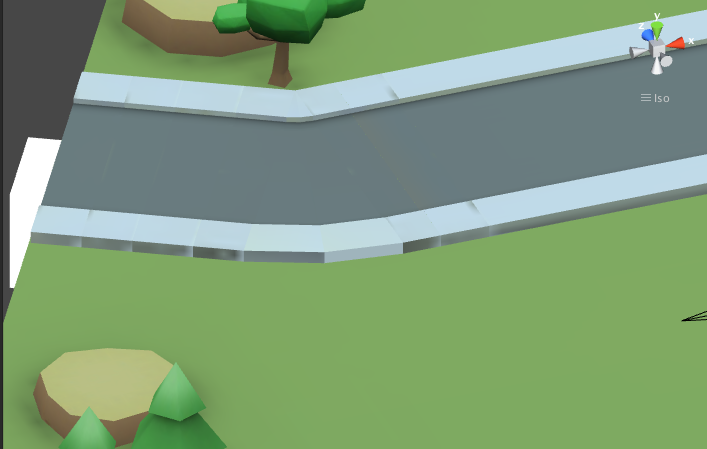
The side edges of the road is incorrect, any idea what setting will fix/adjust this?
Thanks.
Answer by dskeith · Feb 28, 2017 at 12:50 AM
Are there any overlapping polygons in the UV maps for your road edges? It's possible that the lighting for one part of your model is being displayed in multiple locations due to overlapping UVs.
An easy way to ensure you don't have overlapping UVs is to use the Generate Lightmap UVs option in your Mesh Import Settings.
Sources:
Your answer

Follow this Question
Related Questions
Novice Lightmapping/baking problems? 1 Answer
Lightmapping strange behaviour 2 Answers
Far light maps used as near light maps as well 1 Answer
Baked + Real-Time Shadows 6 Answers
Random lightmap switching 0 Answers