- Home /
Importing a newly-made prefab
When I make a prefab with some custom additions (e.g. several colliders) and then wanna use it in a totally different project, do I necessarily have to go through the File menu and import it as an asset, etc... or can I simply copy the prefab file onto the new project elsewhere through the Explorer?
Answer by MrSoad · Nov 06, 2014 at 07:46 PM
You are best doing it with the import/export method. The prefab file itself will not have all the components in it, they will be scattered. So if you use explorer it will be missing parts...
Thank you.. Given that my stuff is already scattered in 2 folders Prefabs and $$anonymous$$aterials (obviously bot in the Assets directory) should I then do Assets/Import New Asset... or should I do Import Package/Custom Package?
If this is all you have then you might be faster dragging and dropping from explorer into Unity(When Unity is open), then reassembling the prefab after. Normally there is far too much and it is better to create an export from your old project, then import into your new one. However this can also be less than straight forward at times... :)
Your answer

Follow this Question
Related Questions
Any way to fix texture stretching on imprted objects? 2 Answers
Is it possible to import more than one asset package at the same time? 3 Answers
Can we make a script an Addressable in Unity ? 2 Answers
Why do my prefabs not have an Asset Preview? 1 Answer
Create a Prefab from imported Assets automatically 0 Answers