- Home /
Diffuse 2-sided shader only accepts light on one side?
Perhaps you could donate a line of shader code, or two?
I'm a bit miffed on this problem, as I'm only beginning to learn about shaders. I've got a Transparent Diffus 2Sided shader. It's good fun, but it only accepts light from one side on any object. When I turn it around so that the opposite side of the plane faces the light, it's entirely dark, even when it's facing a light! How might I modify the shader (I got it from the Unify Community Wiki) to accept light on both sides of a plane? I can't just make it unlit, as that would spoil some of the lighting effects in my game.
Here are screenshots ONE and TWO of the shader and how it looks not accepting light in the game.
And here's the code for the shader, which I'd gotten on the Unity wiki. Any idea what to do?
Shader "CUSTOM/Diffuse2Sided" {
Properties {
_Color ("Main Color", Color) = (1,1,1,1)
_MainTex ("Base (RGB) Trans (A)", 2D) = "white" {}
}
SubShader {
Tags {"Queue"="Transparent" "IgnoreProjector"="True" "RenderType"="Transparent"}
Cull Off
LOD 200
CGPROGRAM
#pragma surface surf Lambert alpha
sampler2D _MainTex;
fixed4 _Color;
struct Input {
float2 uv_MainTex;
};
void surf (Input IN, inout SurfaceOutput o) {
fixed4 c = tex2D(_MainTex, IN.uv_MainTex) * _Color;
o.Albedo = c.rgb;
o.Alpha = c.a;
}
ENDCG
}
Fallback "Transparent/VertexLit"
}
Answer by Luca4b · Oct 28, 2013 at 06:34 PM
Yes, basically with Cull Off you are using the normal of the front face also for the back face (so illumination gets messed up). One partial solution would be to write a 2 passes shader, even though this has a strong impact over performances. http://danielbrauer.com/files/rendering-double-sided-geometry.html
Answer by WyvernSpite · Apr 30, 2014 at 07:01 PM
I took a different approach with a custom light method. I'm testing to see the result of two dot products, one with the normal, and one with the inverse normal and using whichever is positive. The approach is giving me the effect I wanted, may work out for others as well:
half4 LightingTwoSided(SurfaceOutput s, half3 lightDir, half atten) {
half NdotL = dot (s.Normal, lightDir);
half INdotL = dot (-s.Normal, lightDir);
// Figure out if we should use the inverse normal or the regular normal based on light direction.
half diff = (NdotL < 0) ? INdotL : NdotL;
half4 c;
c.rgb = s.Albedo * _LightColor0.rgb * (diff * atten);
c.a = s.Alpha;
return c;
}
Your answer