- Home /
Other
No state update from client (Network)
Hello, I have small network connection script, which starts server and connects other player to it. In my scene I have cube with NetworkView component attached. So my problem is, when I start server and other player connects, the cube sends state update only from server. What I mean is when I move cube as server it moves on both server and client windows, but when I move it as client it moves only on client's window. What could cause that? By the way, if client spawns that cube, then cube sends state update to server as it should.
Here's my script:
private var refreshing:boolean;
private var hostData:HostData[];
private var btnX:float;
private var btnY:float;
private var btnW:float;
private var btnH:float;
var gameName:String = "MP_Project";
var Helicopter:GameObject;
function Start()
{
btnX = Screen.width * 0.05;
btnY = Screen.height * 0.05;
btnW = Screen.width * 0.1;
btnH = Screen.width * 0.05;
}
function startServer()
{
Network.InitializeServer(32, 25001, !Network.HavePublicAdress);
MasterServer.RegisterHost(gameName, "MP_Project", "The MP");
}
function refreshHostList()
{
MasterServer.RequestHostList(gameName);
refreshing = true;
}
function Update()
{
if(refreshing)
{
if(MasterServer.PollHostList().Length > 0)
{
refreshing = false;
Debug.Log(MasterServer.PollHostList().Length);
hostData = MasterServer.PollHostList();
}
}
}
function OnServerInitialized()
{
Debug.Log("Server initialized");
}
function OnMasterServerEvent(mse:MasterServerEvent)
{
if(mse == MasterServerEvent.RegistrationSucceeded)
{
Debug.Log("Registered");
}
}
function OnGUI()
{
if(!Network.isClient && !Network.isServer)
{
if(GUI.Button(Rect(btnX, btnY, btnW, btnH), "Start Server"))
{
startServer();
}
if(GUI.Button(Rect(btnX, btnY*1.2 + btnH, btnW, btnH), "Refresh Hosts"))
{
refreshHostList();
}
if(hostData){
for (var i:int = 0; i<hostData.length; i++)
{
if(GUI.Button(Rect(btnX*2+btnW, btnY*1.2 + (btnH * i), btnW * 3, btnH*0.5), hostData[i].gameName))
{
Network.Connect(hostData[i]);
}
}
}
}
}
Answer by xiaopewpew · Mar 29, 2013 at 07:12 PM
I see you copied the code from a tutorial straight away.
I would say the problem lies in other parts of the code, you probably had something like networkview.ismine in the update part of your code. So update is only sent if the client/server itself initialised the object. If the object is initialised by something else, the check would fail.
I already realised, that I was trying to do the impossible. Because only owner of the object can send it's state update.