- Home /
Best way to "highlight" an object on mouse over
Lets say I have like 25 different objects in the scene which are always visible for the camera with quite complex colliders. I then want to highlight whatever object im hovering hover(with the mouse) by changing the texture or whatever. Which is the best way to do this?...I guess I could send out raycasts every frame and change the texture whenever it hits something, but that seems quite expensive?, is there any other way?
Answer by raoz · Mar 26, 2012 at 03:51 PM
This will be attached to all the things that can be higlighted with hovering.
private Color startcolor;
void OnMouseEnter()
{
startcolor = renderer.material.color;
renderer.material.color = Color.yellow;
}
void OnMouseExit()
{
renderer.material.color = startcolor;
}
color.yellow won't work for me. I've tried color.#... I've tried color.antiqueBlue; etc etc you get where I'm going here. I just want to highlight a gameObject On$$anonymous$$ouseClick or another event perhaps!
The rest of the script seems fine in $$anonymous$$onoDevelop for Unity. Including caps where it's supposed to be caps etc.
Could someone help with this please?
using UnityEngine; using System.Collections;
public class textcolour : $$anonymous$$onoBehaviour {
private Color startcolor;
void On$$anonymous$$ouseEnter()
{
startcolor = renderer.material.color;
renderer.material.color = Color.red;
}
void On$$anonymous$$ouseExit()
{
renderer.material.color = startcolor;
}
}
this is what i tried but it didnt work!! what did i do wrong?
you need a renderer with a material and a collider for the mouse to see. do you have errors? that code should work.
Can anyone with sufficient privileges fix the original answer's typos? The type color does not exist; should be Color.
Answer by astracat111 · Feb 19, 2018 at 03:25 AM
Okay so your problem with OnMouseEnter and Exit is that you are setting yourself up to be confused if you are porting to a VR platform, or a platform that has a pointer controller. If you want to keep your project open ended and not only have it releasable for PC, you can do something like below:
Create a main game object that doesn't get destroyed so that you have a scene manager object between scenes. Make a main game script, we will prtend it's called "MainGameScript.cs" and it's class name is 'MainGameScript' and put this inside of it, above it's class:
[System.Serializable]
public class MainInput_Ray {
public Ray ray = new Ray ();
public RaycastHit hit;
public bool hittingSomething { get; set; }
}
Then goes in your main game script's start:
public MG_Ray mainInput_Ray;
Start() {
mainInput_Ray = new MainInput_Ray();
}
...and then this goes in your main game script's update AFTER the scene is fully loaded and playing:
Update() {
mainInput_Ray.ray = MG_Camera.GetComponent<Camera> ().ScreenPointToRay (Input.mousePosition);
mainInput_Ray.hittingSomething = Physics.Raycast (mainInput_Ray.ray, out mainInput_Ray.hit, 1000);
}
Now in your object's script you can go like:
private MainGameScript mainGameScript;
Start() {
mainGameScript = GameObject.Find("MainGameScript"); //gameobject find is okay if it's in your start method
//make sure you set your main game script's script execution order to FIRST
}
Update() {
if (mainGameScript.mainInput_Ray.hittingSomething && (mainGameScript.mainInput_Ray.hit.transform == this.transform.parent.transform)) {
}
}
Then throughout your entire project whenever you need to check if something is hit you do mainInput_Ray.hittingSomething == true?????, check the results, throw an && in the if statement, just make sure the scene if fully loaded. Personally I have a state machine in my main game object that handles the loading screen, saving and loading of data and has a 'SceneActive' state I check against first.
Now if you have a VR controller you just have to replace this part:
mainInput_Ray.ray = MG_Camera.GetComponent<Camera> ().ScreenPointToRay (Input.mousePosition);
This code is optimized just like OnMouseEnter, because you aren't creating a new ray all together each and every frame, there is only one global ray you check against.
Answer by jkilla1000 · Mar 26, 2012 at 03:23 PM
function OnMouseEnter?
function On$$anonymous$$ouseOver() is Javascript. They're using C# above.
Your answer