- Home /
3DTV tips, anyone? Content is 'fat'
I have this nice 55" LG passive TV, and I want to see Unity content in real 3D on it. I can make side-by-side or left-over-right views easy enough with a couple of cameras and setting their viewport params. Let's say I use side-by-side. My content is now squished horizontally. The TV will take the full screen and interleave as needed to do the 3D.
Here's the problem: it stretches it horizontally too much. My content looks stretched horizontally. The only way I've seen to compensate for this is to make the camera views much narrower, like 50%. Then the aspect is ok, but now I'm only getting half the frame on the TV! I think what's happening is the TV wants side-by-side that is twice as wide as the TV.
I think for best results, I would want not a 1920x1080 render, but 3840x1080 (or similar aspect) (or similar solution if stacked vertically).
Is there a way to tell Unity to render double-wide? Or any way I can arrange my cameras to do this? Would using RenderTextures be any help?
The TV also supports 'checkerboard' but I've never seen the spec on that. And 'frame sequential' - I tried swapping cameras every other frame, but the TV won't go into that mode when the game plays.
Of course I'd much prefer if a driver (like More3D) could step in and handle this for me, so I don't even have to do two cameras myself.
Answer by DaveA · Feb 01, 2012 at 03:51 AM
Actually, swapping cameras in Update (not FixedUpdate) does work with the right graphics card. Sequential mode is available (GeForce 550 ti for example). But be sure to maintain a high frame rate.
My solution was to get the TriDef drivers, set to generic, side-by-side, and just use one camera in my scene (TriDef does the rest). 60 rock-solid FPS, looks good.
Also I think 2 render textures, each proportioned correctly, then seen from a 3rd camera which has them fill the screen, should work ok (if frame rates hold), then can use side-by-side mode.
Your answer

Follow this Question
Related Questions
Camera viewport should be square and pixel-perfect, regardless of player aspect ratio. 0 Answers
Why my game is exported with a different camera size?? 1 Answer
Phantom camera translation when trying to set screen size 1 Answer
How to get a camera to render to render texture at a custom aspect ratio. 1 Answer
Camera Fit Issues on 10 inch tablet 0 Answers