- Home /
How do I get my Unity game to iTunes Connect for MAC?
Hi, I have finished my game in Unity and have gone through all the preliminaries with iTunes Connect. I am at the point where iTunes is "Waiting for Upload". This is NOT for an iOS game, it is for a MAC game, so, my question is, How do I package (.pkg) my game (which is currently in .app state and works great) so that I may us Application Loader to get my game to iTunes Connect for evaluation to get to the App Store? I can't figure out how to get it to be a binary that Apple will accept.
Thanks!
Answer by Somian · Mar 16, 2012 at 02:50 PM
http://forum.unity3d.com/threads/71340-Submit-Unity-games-to-the-Mac-App-Store!
You'll have to change the icon and kludge around a bit with code signing in the terminal.
Dear @Somian, I really appreciate your help, especially the forum answer you directed me to. But, I have the latest version of Xcode and I can't install Application Tools because it is looking for an older version of Xcode. Also, the information to edit the plist is very confusing to me.
2.a. Edit Info.plist CFBundleShortVersionString 1.0.0 LSApplicationCategoryType public.app-category.puzzle-games NSHumanReadableCopyright (c) 2010 Iterations Software LLC. All rights reserved. CFBundleIdentifier com.oneiteration.zenofclover CFBundleVersion 1.0.0
I really don't understand what I'm supposed to edit.
I don't know what a "kludge" in and how to get to the ter$$anonymous$$al.
I was wondering, since this information was posted in 2010, is there a more up to date Step-by-step instruction list on how to prepare your game for iTunes Connect? I'm sorry for being such a novice but I'm new to $$anonymous$$ac app publishing. I have done iOS publishing in the past.
I really appreciate any help you may offer!
$$anonymous$$
I finally got it!! After reading over the info that was on the Unity Community board listed above several time and checking on Google as to what the "Ter$$anonymous$$al" was, I went through the steps and finally got my app on the $$anonymous$$ac App Store "waiting for review". I hope it gets approved. I saved the app in Unity with the $$anonymous$$ac App Store Validation check box checked in the player setting under "Build Settings...". I read somewhere that if it's not checked, it wouldn't be approved. I hope I'm right. Thanks again for your help. It took me a while but I got it.
Your answer