- Home /
This question was
closed Nov 10, 2015 at 07:23 AM by
ar4ta for the following reason:
Problem is not reproducible or outdated
How to Stop Transform.Position in X-axis = 0 ?
Excuse me, anyone know how to stop my gameObject Transform.Position if x-axis = 0 ? On this case, i'll make AR with Vuforia ImageTarget, and i want to stop this transform.position in the center of imageTargets...
This is my sample code i used :
private TrackableBehaviour mTrackableBehaviour;
private bool isRendered = false;
private GameObject Mobil;
void Start()
{
Mobil = GameObject.Find("Mobil");
mTrackableBehaviour = GetComponent<TrackableBehaviour>();
if (mTrackableBehaviour)
{
mTrackableBehaviour.RegisterTrackableEventHandler(this);
}
OnTrackingLost();
}
void Update()
{
if (isRendered && Mobil.transform.position.x < 140){
Mobil.transform.position += Mobil.transform.forward * 10.0f * Time.deltaTime;
}
}
Comment
Answer by Pecek · Dec 30, 2013 at 04:48 AM
if transform.position.x > target.position.x
transform.position.x -= Time.deltaTime * speed
if transform.position.x < target.position.x
transform.position.x += Time.deltaTime * speed
This will cause jittering, but you get the idea.
Follow this Question
Related Questions
(Game.Name) unfortunately stopped working after going to another app 1 Answer
Check if a rigidbody has stopped moving for several frames. 2 Answers
App has stopped working in Unity 2018.2.4 0 Answers
Unity editor stopped working while importing package and open project 0 Answers
Crash At The Start Of The Game 1 Answer