- Home /
Editor ISSUEs, BUGs
WHile battling these 2 issues I ran into a new one.
http://answers.unity3d.com/questions/4656/rotate-with-alt-doesnt-work Although this issue remains, I believe that I found a solid go-around (see link above)
http://answers.unity3d.com/questions/14070/position-camera-accurately-in-the-editor This issue is answered in the above link, but...
...while I gave it a quick test using all of the suggestions in the 3 answers given(1 is mine) the Unity Editor completely lost control:
- I could not drag the windows back to their dock locations.
- dragging the windows around filled the screen with window ghosts.
- controls on the Editor windows ceased to work until I had to kill Unity and reload.
- on reload windows in Unity still whacky, Editor unusable.
I thought all my work was gone. Corrupted scene... but I got lucky and tried the tall window layout on the layout button and the Unity Editor recovered
I am making copies of all my .unity files regularly now, in case unable to recover from these crashes.
1 and 3 are bugs and should be passed on to the Unity programming staff
.
Answer by Mike 3 · Jun 30, 2010 at 07:15 PM
If you drag the tab in the window back to the main tab bar, it should work (First part of your third issue)
The rest however are bugs and missing features, neither of which belong on Unity Answers - You should either bug report, or use http://feedback.unity3d.com
First part of 3rd issue - I stated was UNABLE to drag windows back to their dock position, could not close them either, window ghosts all over the screen. the only way to recover was to hit an option in the layout button. I should add that I was able to see my desktop thru the Unity Editor window, Editor window had no background, and undocking also appeared to make new instances of the window being dragged rather than move it... it was messy. I still think we have a BUG. (WINDOWS 7 PRO)
the tab or window? the window should drag independently of the tab inside it. either way, this isn't the place for bug reports
(...You should either bug report...) what is bug report? where is that? Please do realize that I am not sure if a bug until some interaction has occurred here... thus my entries are legitimate. I also would prefer someone at Unity make those decisions and sweep thru posts that are tagged BUG.
Help > Report A Problem. Either way, it's the official way to do it, they won't accept bug reports from anywhere else. If you want to report missing features, feedback.unity.com is the official place, and again, they won't accept it from elsewhere
yes I grabbed the tab to dock it, not the window title bar... notice that I also said I could not close them... and the ghosts...
Answer by dingben · Jun 30, 2010 at 08:07 PM
THIS IS MY MESSAGE THAT I TYPED IN THE HELP-REPORT PROBLEM option in Unity.
- Please refer to the links below. I am not going to retype, paraphrase nor battle the problems of a cut and paste form the forum to this input box.
http://answers.unity3d.com/questions/14082/editor-issues-bugs
http://answers.unity3d.com/questions/4656/rotate-with-alt-doesnt-work
This link is not a bug, but explains what the first link above covers. http://answers.unity3d.com/questions/14070/position-camera-accurately-in-the-editor .
Your answer