- Home /
Raycast pathfinder nodes
Hey
I'm doing some a* grid pathfinding and at each new node I check if I have direct line to the destination using raycasting, so I don't have to keep pathfinding if not neccessary.
this is the code:
int layerMask = 1 << 9;
if (!Physics.Raycast(new Vector3(curPathNode.Position.x, 0.1f, curPathNode.Position.z),
new Vector3(dest.x, 0.1f, dest.z), Vector3.Distance(curPathNode.Position, dest), layerMask))
{ //finish pathfinding, found a direct path from curPathNode to dest }
9 is the layer number I use for my wall (wall is made out of 6 planes) curPathNode is the current visited node, dest is the final destination, I rise them by 0.1f because they have a height of zero
I'm getting this (using gizmo draw lines on my path nodes and path lines): http://img687.imageshack.us/f/unledtr.png/
it does actually ignore a direct line for a while, but it goes through a wall at some point :(
Please wrap your code in a code block, the 1010101 icon in the text editor. People aren't going to read your code if its not readable :p
nobody got any ideas? or maybe there is an easier way to cut the path calc. short when you have direct sight of your target from a node?
Answer by barzoon · May 10, 2011 at 02:09 PM
raycasting call is bad. second parameter is the direction not the second point.
Your answer