- Home /
Having some serious issues making height maps work.
I just sifted through a lot of questions so far about height maps, but nobody seems to be having the problem I'm having.
Whenever I import a height map, it outputs garbage. The terrain looks like thousands of high peaks and steep drops that are almost paper thin and run side to side like venetian blinds.
I'm exporting my raw image from Gimp; a 1025x1025 image in black and white. I've tried every combination of export options (rgb, rrrgggbbb, rgbx, etc.) but I don't know which is the "right" export options to use since Unity doesn't specify which exact raw formatting it requires (plus I've tried every combination of settings I can think of anyways, and it never works). I've also tried importing as Mac and PC maps, and am making sure to put in before import that the file is 1025x1025. The height map is set to be 1025x1025 in the terrain settings. I can't imagine what I'm missing, or why this is such a chore.
I really wish Unity would simply allow any grayscale image in any importable format to be used as a height map; most terrain utilities can do this. Alas, this is turning into a huge headache.
If someone can help me figure this out, I'll be very glad. Even greater if someone could go through the trouble to download Gimp, use it themselves to successfully make a height map, and explain to me the proper steps to not get completely messed up terrain (if it's indeed possible; maybe it's a problem with Gimp).
Answer by Eric5h5 · Feb 26, 2011 at 03:55 AM
None of the rgb export options are correct, since only 16-bit grayscale RAW files are supported. Most formats don't use 16-bit grayscale without any gamma correction stuff, which is why it has to be RAW. 8-bit doesn't allow sufficient resolution, although you can use this to import other image formats in certain cases where resolution/quality doesn't matter much.
Your answer

Follow this Question
Related Questions
Trying to tile terrain, encountering strange axis flipping 0 Answers
Formula for Terrain sampleHeight 0 Answers
Tree terrain splatmap? 0 Answers
How can i make terrains from 2d map images 0 Answers
Adding map through script 0 Answers