- Home /
Endless "Importing assets" loading window in Unity editor
Recently I've started exploring Unity and learning how to code with VS C#. My Unity version is 2020.3.3f1. Creating a script in C# was not convenient for me because I couldn't see Scripting References in C#, so I had to switch on Visual Studio Community 2019 [16.9.3] in the External Script Editor in Unity Preferences. After that when saving my C# script and switching back to Unity Editor the "Importing assets" loading window pops up and it stays forever until I click on some settings in the Editor. But as soon as I open another window on my computer and try to go back to Unity, this "importing assets" shows up again and stays forever. I tried switch off the Visual Studio option in the External Script Editor and it helped to remove this problem, but then I cannot see Scripting References from Unity in C#, so it's not convenient to code. Without running VS script the problem does not occur as well even when the Visual Studio option in the External Script Editor is enabled. 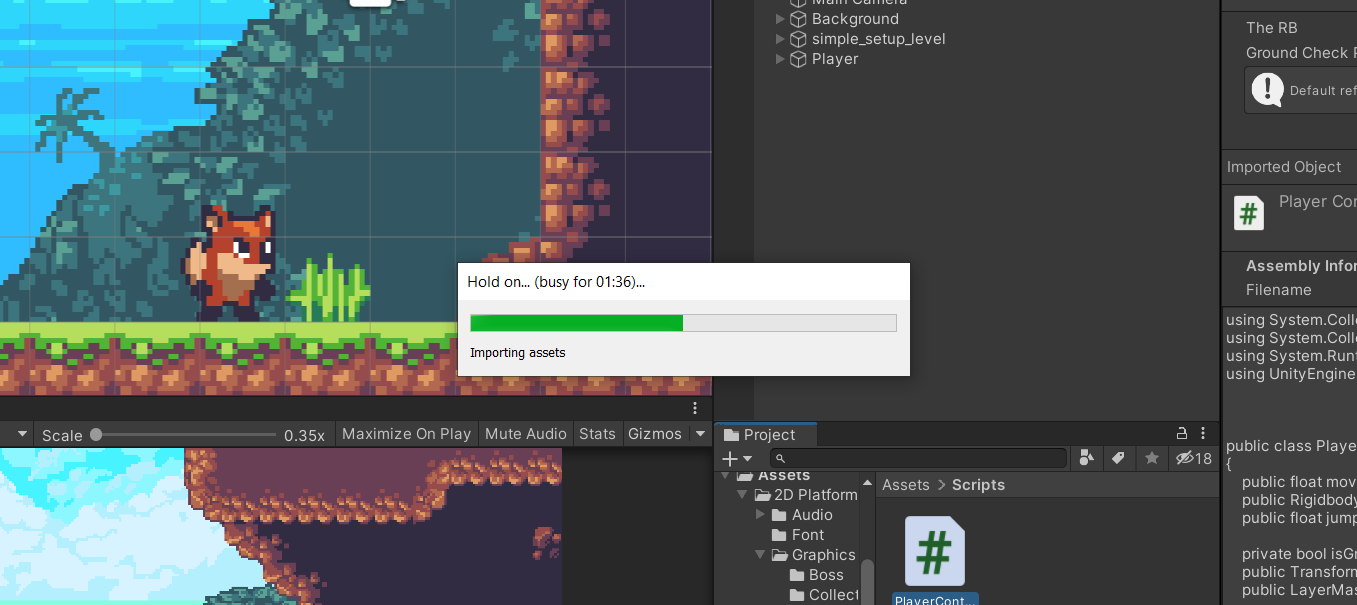
If you have solved the problem, tell me the solution, please.
Answer by webbidesign · Oct 30, 2021 at 05:41 PM
I am also having this problem since last night and I solved the problem as follows; First run Visual Studio Comminity then run Unity and try it, it worked for me.
Your answer

Follow this Question
Related Questions
Importing mesh components animations from Maya to Unity. 0 Answers
Audio Asset volume is too quiet on import 0 Answers
Problem to import more fbx file in one time 2 Answers
Can't edit imported terrain (dae. or fbx.) 2 Answers
How to export 2d assets with layer information from one project to another 0 Answers