- Home /
AssetBundle incompatibility
I just started receiving the following error:
The asset bundle 'http://***.unity3d' couldn't be loaded because it contains run-time classes of incompatible version. Rebuild the AssetBundle to fix this error.
I have tried rebuilding with the current version (3.5 RC1) and uploading to the server, but I seem to be stuck getting this message. Anyone have any ideas why this is happening? I've posted to the beta group too, hopefully someone can help me find an answer.
More info:
I receive the following errors on Mesh Render and Particle Renderer of my asset: AssetBundle loading failed because the MeshRenderer class serialization hash does not match. Supported: 2a66b79b, loading: 5ab6257e AssetBundle loading failed because the ParticleRenderer class serialization hash does not match. Supported: e262cf75, loading: 92d7bacd
Answer by sandworm · Jan 26, 2012 at 06:23 PM
Update: I am not entirely sure the difference, but I deleted the original asset bundle from the server, increased the asset build number in LoadFromCacheOrDownload, and reuploaded. Seems to be working, tentatively.
Just a tip, I have a static build number, and I have recently incorporated a static asset build number, which I update when I upgrade my unity version, that way I can force re-download of the cache without going through the code to check my LoadFromCacheOrDownload calls.
For example:
WWW www = WWW.LoadFromCacheOrDownload (url, Changelog.AssetVersionNumber);
Your answer

Follow this Question
Related Questions
How to maintain asset bundle compatibility? 2 Answers
unityFramework is not defined - Unity 2022 - Game is stuck loading at 90% 0 Answers
How can I remotely update my customers game scripts? 0 Answers
Same models packaged into assetbundle got different result? 0 Answers
AssetBundle's multiple build results are inconsistent in version 2020.1.1f1 0 Answers