- Home /
Question about precise movement
I have a monster that has this animation; (it grabs the floor, pulls up, then repeats it all over again). So instead of being a fluid movement, its more of a move-stop-move-stop. I was curious about how I can implement that properly in Unity. I have tried making timer variables but its not precise, I even tried separating the animation into 2, so the pull animation moves the monster and then it stops, but it doesn't seem to be working effectively at all.
Appreciate the help, Thanks.
Answer by syclamoth · Jan 26, 2012 at 03:59 AM
Well, you could build the 'start-stop' stuff into the actual animation, if you know exactly how fast the monster will be moving. In your animation application, have the monster 'move' backwards when it's in the 'stop' section, and then move forwards faster in the 'move' section. The only thing you have to make sure of is that the 'hands' move at the same rate as the floor.
Then, just move the monster at a constant speed in Unity, and the animation will manage the rest.
(now that I think about it, it's the same basic principle as synchronising footsteps in a normal walkcycle. Feet don't move fluidly, they do the same stop-start thing as you need here- just treat it as one giant foot without a body!)
Answer by Ppa0 · Jan 26, 2012 at 04:07 AM
Well that's my problem, I don't know the exact movement of my animation, I know how many frames it is, but I can't translate that into seconds. What I am trying to look for is something like animation yield, or anything that's effective.
EDIT: I don't want a continuous motion, I want it to move, then stop and repeat.
Yes, I know you don't want continuous motion, but my point is that it doesn't have to look continuous, even if it is. Can you please post comments in the comments section, in future?
If you don't know exactly how fast your character is moving, it is very difficult to get the animations to look good, even with normal humanoids. You seem to think that this is a different problem from the usual animation ones, but I think that it's just an old problem manifesting in a new way. Is there any important gameplay reason why the monster must not move in the gameworld continuously?
Your answer

Follow this Question
Related Questions
Multiple Cars not working 1 Answer
Expecting ':' Found '=' Error 1 Answer
FPS Movement Incredibly Laggy 0 Answers
Error Fixing please? 1 Answer
Walking using 2 buttons alternately 1 Answer