- Home /
Texture size
I have imported several textures into unity, some good quality grass textures, but when I apply them, they seem stretched out and low quality, how can I reduce the resolution of the texture to it's normal size so it isn't such bad quality?
Answer by MD_Reptile · Feb 14, 2012 at 03:33 AM
I think what you mean, is you need to change the tiling of the textures on stuff so it doesnt stretch in unity...i got you, I had this same question when I was new to unity :X
anyway go into unity, click on the like object (lets say its just a primitive cube) and you want to change the texture to be "smaller" and finer on the faces of this cube...
so yeah, click on the cube and under "mesh renderer" in the inspector, and you see "tiling" with two boxes below it, for x and y. just make the 1's 2's and the texture will double in size (and look okay as long as its a seamless texture) :)
this is just changing how much "tiling" happens to the texture in unity. if you make it 50 x and 50 y, then apparently 50 of your textures will appear repeated over the faces of the object.
this wouldnt be effective on models that arent real simple, like just a ground textured object, or walls, or similar will be fine, but obviously like, anything else not so much :)
Answer by jahrasta · Feb 14, 2012 at 10:43 PM
I would tend to agree the original link from dannyskim didn't exclusively answer your question, but through that link you would have found:
UV Mapping When mapping a 2D texture onto a 3D model, some sort of wrapping is done. This is called UV mapping and is done in your 3D modelling app. Inside Unity, you can scale and move the texture using Materials. Scaling normal & detail maps is especially useful.
The word "Materials" was hot linked to: http://unity3d.com/support/documentation/Components/class-Material.html - in which THIS would have given good detail on changing tiling at the bottom of the page.
MDReptile's solution works as well, but I would tend to make my UV tiling changes to the material instead of the object...in particular to something global as a grass texture. This would tile the same for any object to which it is applied....otherwise you would be subject to manually changing UV on each individual mesh if you decide to make a global change. that being said there are times that tiling under the mesh is also useful.
As a side note it should be understood and accepted that asking questions in any specialized forum requires some consideration of self-effort in discovering the answer for yourself. When your questions are that in which would otherwise appear simple to anyone else with some general knowledge are posted, it would seem that you didn't atleast try and google your answers first. I find myself rarely posting a question after having done some fairly simple research.
Answer by dannyskim · Jan 24, 2012 at 11:42 PM
This is too basic of a question.
Google:
texture compression unity3d
or go to this link:
http://unity3d.com/support/documentation/Manual/Textures.html
And research every setting in there. You're doing yourself absolutely no good by asking such a basic game development question. If you don't fully understand every setting in the texture compressions link that I just posted above, then you'll be hurting yourself way too much.
No need to be so harsh, I just started using unity geez...
If you actually took a few weeks and went through some free extensive tutorials there are for Unity from the community, you wouldn't be asking these questions. $$anonymous$$y purpose is not be offensive, I'm just trying to be objective, and when it comes to this particular situation, that's the way it goes.
When you view it from someone on the opposite end of the spectrum, and on any education forum, there are always people that ask the simplest questions over and over again ins$$anonymous$$d of taking the time to search first.
In fact, it did NOT help answer my question, neither did you. Why do you think I asked here?
Your answer