- Home /
No Anti-Aliasing on mac web player window mode?
Hey Guys,
i´ve just bought a new Macbook Pro (Lion OS, AMD 6770M) . When i open my unity scene (built with Unity Editor 3.3.0f4, Forward Rendering) from my web server, the unity embedded content has no hardware anti-aliasing any more. Only when i switch to fullscreen mode, the scene will be rendered correctly.
When i´m using my old Macbook Pro (Snow Leopard + Geforce 9400M) and open the same scene, AA work in both window modes - no awful edges.
Any ideas why there´s a difference with the same scene?? Tested web player plugin 3.3 and 3.4.2.
Thanks for any hints yosh
Answer by jonas-echterhoff · Jan 25, 2012 at 12:41 PM
I have heard reports of this before, though I could never reproduce it on my own machine (MBP, ATI 9400/9600). We have seen several driver issues related to the CoreAnimation drawing model used for the windowed rendering of the web plugin in all modern OS X browsers (Firefox >= 4.0, Safari >= 4.0, any version of Chrome). I'm not sure if there is anything within our control we can do about this. We have changed a few things in how the rendering context is set up (to work around other driver bugs) in 3.5, though - it may be worth giving that a try to see if it improves anything.
Answer by Eric5h5 · Jan 24, 2012 at 05:11 PM
It depends on the browser. I assume you're talking about Safari; Firefox doesn't seem to have that issue.
I´m using the latest versions of safari 5.1.2, firefox 9.0.1 and Chrome 16.0.9. There is no AA in each of them :( Any further ideas?
Firefox 3.6.12 has AA here (apparently I haven't updated it in a while).
The problem still exists.. Has anyone heard something new about it?
Answer by sammo · Feb 18, 2014 at 03:12 PM
this issue was apparently caused by OSX GPU drivers, it should be fixed in OSX10.9 (Mavericks) although I haven't been able to test this myself to confirm.
Safari 7 on 10.9 has no AA in windowed mode, but has AA in full-screen mode. No different from Safari 5 on 10.6.
Your answer