- Home /
Question by
sandhillceltic · Mar 09, 2015 at 03:46 AM ·
uiguijavabox
GUI box problem?
I ran into a problem with making a GUI box that covers the entire screen. Here is my script-
var tex : Texture;
function OnGUI ()
{
GUI.DrawTexture(Rect(0,0,Screen.width,Screen.height), tex, ScaleMode.ScaleToFit, true, 10.0f);
}
Seems simple, right? It's almost a carpon copy of what is on the Unity docs page for DrawTexture. This is the output...
https://drive.google.com/file/d/0B9moL9M0YnOtOHlwNW9zZnRZd00/view?usp=sharing
(Sorry for a drive link, computer wasn't cooperating)
A black band across the middle?
Maybe a U5 problem?
Comment
Your answer

Follow this Question
Related Questions
Where is my HP Bar? 3 Answers
Unity 4.6B UI Scrollbar Usage 1 Answer
UI elements change position 0 Answers
Can I do a "rotatory" UI like this? 1 Answer
Version 5: OnGui() over UI Objects, and vice versa 0 Answers