- Home /
Question by
amilo1003 · Mar 04, 2014 at 11:08 PM ·
guimonodevelopguilayoutbeginscrollview
GUILayout.BeginScrollView how to create new row?
So i have scroll view and i have to create new row for it, it is all in one row so it has too much empty space
using UnityEngine;
using System.Collections;
public class GUIEleveation : MonoBehaviour {
public GUISkin skin;
public string name;
string hardnessLabel;
bool textFieldTextRemoved;
public Texture2D w1, w2, w3, w4, m1, m2, m3, m4, w1t, w2t, w3t, w4t, m1t, m2t, m3t, m4t, w1d, w2d, w3d, w4d, m1d, m2d, m3d, m4d;
public Texture2D[] flags;
public Material selectedFlag;
public Vector2 scroll;
public int progress;
public int hardness;
int count;
void OnGUI () {
GUI.skin = skin;
switch (progress) {
case 0:
// Name Panel
GUI.Box(new Rect(Screen.width /2-200,Screen.height /2-200,400,400),"User Info");
GUI.SetNextControlName("nameTextField");
name = GUI.TextField(new Rect(Screen.width/2-150, Screen.height/2-33.3f, 300, 50), name, 20);
if (Input.GetMouseButtonDown(0) && GUI.GetNameOfFocusedControl() == "nameTextField" && !textFieldTextRemoved) {
name = "";
textFieldTextRemoved = true;
}
if (GUI.Button(new Rect(Screen.width/2-150, Screen.height/2+100, 300, 50), "Next")) {progress = 1;}
break;
case 1:
// Portret Select
GUI.Box(new Rect(Screen.width/2-400,Screen.height/2-300,800,600),"Select your Race");
GUILayout.BeginArea(new Rect(Screen.width/2-400,Screen.height/2-270,800,600));
GUILayout.BeginHorizontal();
GUILayout.FlexibleSpace();
if (GUILayout.Button(w1,"Box",GUILayout.Height(180),GUILayout.Width(180)))
{
m1 = m1d;
m2 = m2d;
m3 = m3d;
m4 = m4d;
w1 = w1t;
w2 = w2d;
w3 = w3d;
w4 = w4d;
}
GUILayout.FlexibleSpace();
if (GUILayout.Button(w2,"Box",GUILayout.Height(180),GUILayout.Width(180)))
{
m1 = m1d;
m2 = m2d;
m3 = m3d;
m4 = m4d;
w1 = w1d;
w2 = w2t;
w3 = w3d;
w4 = w4d;
}
GUILayout.FlexibleSpace();
if (GUILayout.Button(w3,"Box",GUILayout.Height(180),GUILayout.Width(180)))
{
m1 = m1d;
m2 = m2d;
m3 = m3d;
m4 = m4d;
w1 = w1d;
w2 = w2d;
w3 = w3t;
w4 = w4d;
}
GUILayout.FlexibleSpace();
if (GUILayout.Button(w4,"Box",GUILayout.Height(180),GUILayout.Width(180)))
{
m1 = m1d;
m2 = m2d;
m3 = m3d;
m4 = m4d;
w1 = w1d;
w2 = w2d;
w3 = w3d;
w4 = w4t;
}
GUILayout.FlexibleSpace();
GUILayout.EndHorizontal();
GUILayout.EndArea();
GUILayout.BeginArea(new Rect(Screen.width/2-400,Screen.height/2-75,800,600));
GUILayout.BeginHorizontal();
GUILayout.FlexibleSpace();
if (GUILayout.Button(m1,"Box",GUILayout.Height(180),GUILayout.Width(180)))
{
m1 = m1t;
m2 = m2d;
m3 = m3d;
m4 = m4d;
w1 = w1d;
w2 = w2d;
w3 = w3d;
w4 = w4d;
}
GUILayout.FlexibleSpace();
if (GUILayout.Button(m2,"Box",GUILayout.Height(180),GUILayout.Width(180)))
{
m1 = m1d;
m2 = m2t;
m3 = m3d;
m4 = m4d;
w1 = w1d;
w2 = w2d;
w3 = w3d;
w4 = w4d;
}
GUILayout.FlexibleSpace();
if (GUILayout.Button(m3,"Box",GUILayout.Height(180),GUILayout.Width(180)))
{
m1 = m1d;
m2 = m2d;
m3 = m3t;
m4 = m4d;
w1 = w1d;
w2 = w2d;
w3 = w3d;
w4 = w4d;
}
GUILayout.FlexibleSpace();
if (GUILayout.Button(m4,"Box",GUILayout.Height(180),GUILayout.Width(180)))
{
m1 = m1d;
m2 = m2d;
m3 = m3d;
m4 = m4t;
w1 = w1d;
w2 = w2d;
w3 = w3d;
w4 = w4d;
}
GUILayout.FlexibleSpace();
GUILayout.EndHorizontal();
GUILayout.EndArea();
if (GUI.Button(new Rect(Screen.width/2-150,Screen.height/2+200,300,50),"Next")) {progress = 2;}
break;
case 2:
// Flag Selection
GUI.Box(new Rect(Screen.width/2-400, Screen.height/2-300, 800, 600),"Flag");
GUILayout.BeginArea(new Rect(Screen.width/2-375,Screen.height/2-245,750,450));
scroll = GUILayout.BeginScrollView(scroll);
foreach (Texture2D flag in flags) {
if(GUILayout.Button(flag, "Box", GUILayout.Width(90), GUILayout.Height(90))) {selectedFlag.mainTexture = flag;}
}
GUILayout.EndScrollView();
GUILayout.EndArea();
if (GUI.Button(new Rect(Screen.width/2-150, Screen.height/2+233.33f, 300, 50), "Next")) {progress = 3;}
break;
case 3:
// Main Menu
GUI.Box(new Rect(Screen.width/2-200, Screen.height/2-150, 400, 250), "Main Menu");
GUILayout.BeginArea(new Rect(Screen.width/2-150, Screen.height/2-75, 300, 150));
if (GUILayout.Button("Start Game", GUILayout.Width(300), GUILayout.Height(50))) {}
GUILayout.FlexibleSpace();
if (GUILayout.Button("Options", GUILayout.Width(300), GUILayout.Height(50))) {progress = 4;}
GUILayout.EndArea();
break;
case 4:
//Options
GUI.Box(new Rect(Screen.width/2-350, Screen.height/2-300, 700, 600), "Options");
GUILayout.BeginArea(new Rect(Screen.width/2-325, Screen.height/2-225, 650, 450));
GUILayout.Label("Difficulty");
hardness = (int)GUILayout.HorizontalSlider(hardness, 1, 3);
GUILayout.Label(hardnessLabel);
GUILayout.Space(30);
if (GUILayout.Button("Reset Progress", GUILayout.ExpandWidth(true))) {PlayerPrefs.DeleteAll();}
GUILayout.EndArea();
if (Input.GetMouseButtonUp(0)) {
PlayerPrefs.SetInt("Hardness", (int)hardness);
}
if (GUI.Button(new Rect(Screen.width/2-150, Screen.height/2+200, 300, 50), "Back")) {progress = 3;}
break;
}
}
void Start () {
hardness = PlayerPrefs.GetInt("Hardness");
}
void Update () {
if (progress == 4) {
switch (hardness) {
case 1:
hardnessLabel = "Easy";
break;
case 2:
hardnessLabel = "Medium";
break;
case 3:
hardnessLabel = "Hard";
break;
}
}
}
}
Thanks
Comment
Study the unity GUI scripting guide. Specifically the Layout $$anonymous$$odes.
Namely, you need to nest your BeginHorizontal and BeginVertical calls appropriately.
Your answer

Follow this Question
Related Questions
How to disable horizontal scrollbar in GUILayout scroll view? 3 Answers
Drawing several BeginArea inside a BeginScrollview (GUILayout) produces an unexpected behaviour 1 Answer
Setting Scroll View Width GUILayout 1 Answer
The name 'Joystick' does not denote a valid type ('not found') 2 Answers
Coin Counting Problem 0 Answers