- Home /
Settings disappear when you click them
I'm having a strange problem with Unity.
When I select a text box, for example, in the inspector, everything below it will disappear, including the text box! You can still click in the objects that have disappeared and change their values, but you can't see what you're doing. The only way to make these settings re-appear is to click at the bottom in some blank space.!
Has anyone else encountered this problem? I've posted an image of what happens below. It's an image of settings for the same object, before and after I click on the Scale x text field.
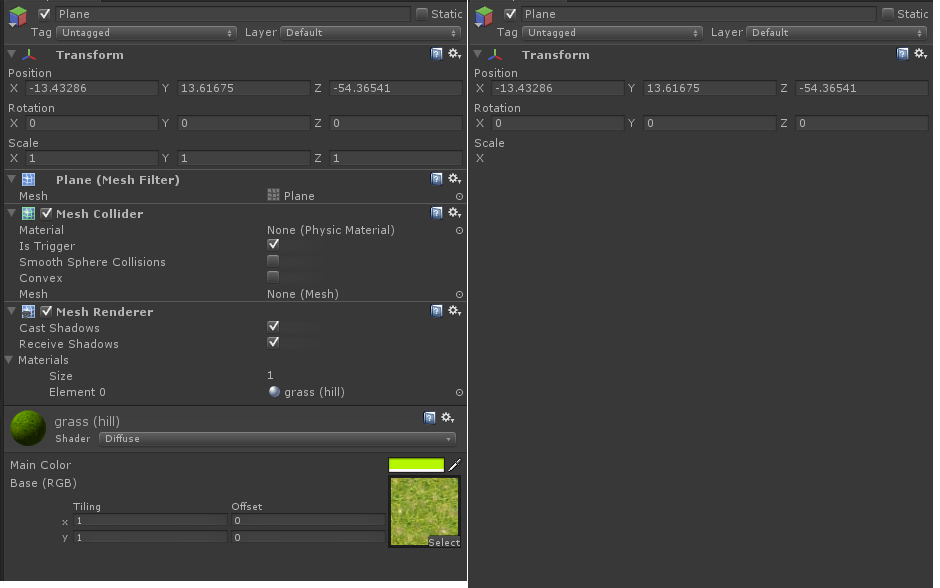
Thanks
Your answer

Follow this Question
Related Questions
A node in a childnode? 1 Answer
set up default NewProject location + folders 5 Answers
Why won't my Player Setting's resolution size change after build/export? 0 Answers
Unity GUI Button Options 0 Answers
2d Project setup won't work on mac 0 Answers