- Home /
Blender animations in Unity (Pictures Included)
Hey everyone,
I'm having a problem with my character's animation. Whenever I play the "Idle" animation, the "death" animation insists on playing with it, even though in the script I only tell the "Idle" animation to play. let me explain further with some pictures below: 
As you can see here I've just added a death animation to my character model. Nothing complicated, just the head and neck going down(I kept it simple because I knew I wasn't really going to be using it for anything other than this example.) Everything seems all fine and dandy, but upon saving and going to unity...  This happens! Even though I only tell the "Idle" animation to play, the death animation plays with it. The idle animation is just suppose to make the character look around, but what really happens is the NPC puts it's head down like it's dead and looks around. Here are the settings I have for my NPC's animation:
This happens! Even though I only tell the "Idle" animation to play, the death animation plays with it. The idle animation is just suppose to make the character look around, but what really happens is the NPC puts it's head down like it's dead and looks around. Here are the settings I have for my NPC's animation:
As you can see I don't have "Play Automatically" turned on. I suspect it's a bug in Blender. Maybe when I do "ADD NEW" to make a new animation in Blender, it uses the same internal tag as the "Idle" animation, and thus Unity sees "Idle" and "Death" as the same animation and plays both? Just a guess here, I don't know how Blender animations are saved. So here are my two questions:
Has anyone ever had this problem before, and if so, how did you fix it?
What version of Blender is best used with Unity?
I'm using Blender 2.49b. Thanks in advance for any effort to help me out. :)
Answer by IgnoranceIsBliss · Jan 22, 2012 at 10:45 PM
I've only done this a couple of times myself, so I'm no expert - but double check the individual bones in your model. I've found that sometimes Unity imports your Blender model and places individual animations on each bone.
Although you can turn the animation off on the 'master' bone or on the model itself, you may still have 'Play Automatically' turned on in the individual bones that make up your rig.
Hey, thanks for replying. Unfortunately I don't have the animations on individual bones. Any other possible causes? Also, what version of blender do you use?
I use Blender 2.60 x64 and export all my models to Unity as FBX files.
I use 2.49b. I originally started using it because I wanted to make models for this certain mod-able game. I don't know why, but they had to change the some of the interface and controls for the newer versions of Blender. :/
Thanks for your input, I appreciate it!
Does the model only 'look down' when the game is playing, or is it doing that in the editor too?
The model looks fine in the editor. But whenever the Jump or Idle animation is played, the death animation is played as well.
Your answer

Follow this Question
Related Questions
Animation problem 1 Answer
blender animations problem (or bug) in mecanim 0 Answers
Help with blender and animations. 0 Answers
Problem with blender action animations 1 Answer
Problem with Blender and animation. 1 Answer