- Home /
Android app won't install for 24 hours, install button bug
I'm making a simple card game for android, it builds and works fine. However, when I run the apk the install button doesn't recognize that I'm pressing it but the cancel button does - this seems to go away after about 24 hours. This only seems to happen on my S4; it works fine on my friend's S3 and my Galaxy Tab 3.
I've tried everything I can think of:
Rebuilding the apk
Uninstalling the apk and restarting the phone
Clearing cache and data in the App Manager
Fiddling with the Android security settings
Playing around with the build settings
Updating and Reinstalling the Android sdk
Building on different machines
I haven't been able to find anyone else with a similar problem and don't know what to try next. Any help or advice on how to fix this would be greatly appreciated.
Is your phone rooted? I own the Galaxy Note I and had similar issues post rooting. It was like only the screen area of the install button not responding. But I think it has nothing to do with the apk built with Unity.I had issues installing other apks built with eclipse, long before I ever got into Unity dev.
Though not quite sure, Why dont you try "FORCE STOP" for 'Package Access Helper' & 'Package Installer'.
You can find it in 'Application $$anonymous$$anager' -> Swipe left thrice -> 'ALL' tab.
$$anonymous$$y phone isn't rooted. Force stopping the Package Access Helper and Package Installer didn't work either. Did you manage to fix the problem when you had it?
Answer by HarshadK · May 13, 2015 at 06:54 AM
Here are some questions with same type of problem.
Why can't I press the Install button when installing applications from unknown sources?
Package Installer will not install apk's - Cancel works but not Install button
Unable to press install button when installing downloaded apps
The major reason seems to be a Screen filter application but it might also be a security application causing this issue.
Your answer

Follow this Question
Related Questions
Android build to share to other devices and to upload on itch.io 0 Answers
Android Building 1 Answer
Fog not moving with camera on mobile build 0 Answers
Distribute terrain in zones 3 Answers
Android Build Shows Background When Scene Transitions 0 Answers