- Home /
iOS Sprites in PVRTC?
I'm trying to reduce the file size of my iOS build (>100 MB) whereas my Android build is 49MB.
The app is a 2D game consisting of all sprites. They are non-power of two sprites, and are imported as single sprites (not in a sprite atlas or anything). Source images are PNG or PSD of course. I believe the difference in size is due to iOS not having DXT file size. Is that right?
My confusion is how to compress the iOS sprites. Are they automatically scaled up to a larger size then compressed with PVRTC? Or is this something I have to do (by going through all my images and making them square?)
I tried changing the Texture Type to Advanced and setting PVRTC compression on, but that appears to not work with sprites.
Answer by Eric5h5 · Dec 05, 2014 at 06:27 PM
PVRTC can only compress power of two textures.
Does that mean I should go through all my source PNGs and make them power of two?
If you want them to be compressed. This is one reason why atlases are useful; you can make the entire atlas power of two and not worry about the size of the individual sprites.
Your answer

Follow this Question
Related Questions
2D sprite renders a small part of another one with "Sprite Mode : Multiple" 0 Answers
Textures turn black when on iOS ? 0 Answers
Texture2D.LoadImage color/colour problems 1 Answer
"Could not create sprite" exception - copying and manipulating texture from SpriteAtlas 1 Answer
Difference between Sprite and Default texture types? 0 Answers