- Home /
ImportFBX Error with .DAE
I've been trying to import .DAE files into unity, but end up with an empty file (Default Object) that has no mesh information and can not be dragged to the editor. Sometimes I get this error along with the problem, Reimporting does not fix it:
ImportFBX Errors: An error occurred while importing file C:/Users/MyName/Desktop/Project/Assets/Characters/Test/DaeTest.DAE. Try reimporting.
I used an industry standard, 3D Studio Max 2012 64-bit for the tests. .FBX format exported from 3DS Max works fine, but I really want to use an open source format. I've also tried to bring Blender made .DAE and .FBX files into Unity without success (Blender did not seem to properly export them at first or at all in the case of .fbx, but now with the similar issues from Max I wonder if it is not some other issue). In addition, I can't get .FBX or .DAE files from Max to load into Blender.
I even got this error on an .OBJ exported from Max yesterday. In that case, I had imported a .FBX into Max, deleted the bone information and then exported the mesh as a .obj When max loads a .FBX it brings it in as an editable mesh instead of an editable poly, but I don't think that should be causing the problem with an .OBJ. Still, it managed to make an invalid .OBJ
I got a few .DAE that were made last year from one friend, they lack bone and skin data, but they do load. I'm not sure if they came from Modo or Max. I would be inclined to think the bone and skin data was the issue if it weren't for the number of people claiming to use skinned .DAE meshes in Unity with good results.
I'm borrowing friends computers with various software licenses to figure out what I need to buy for my project, but with skinned .DAE failing from all sources, including the expensive standards, I'm seriously wondering what is going on. Clearly I am missing something as I can find no sign of the problem being discussed by others. I'm also a little limited on my trouble shooting since I don't have a lot of the software right at hand, but I really do need to resolve this issue. Any and all help/suggestions/ideas would be greatly appreciated. Thanks all.
Your answer