- Home /
Terrain Texture Issue?
For some reason, when i use the default First Person Controller, the textures on the terrain look too close to the character. When i tried to make the character larger and taller, the texture looked great, but the speed and my jumping was out of place. Do i just need to scale my First Person Controller up and re-program it, or is there something wrong with the way i setup my texture/Terrain? Also, the shadows look ruff and ragged.
Here are some images:
With Normal First Person Controller 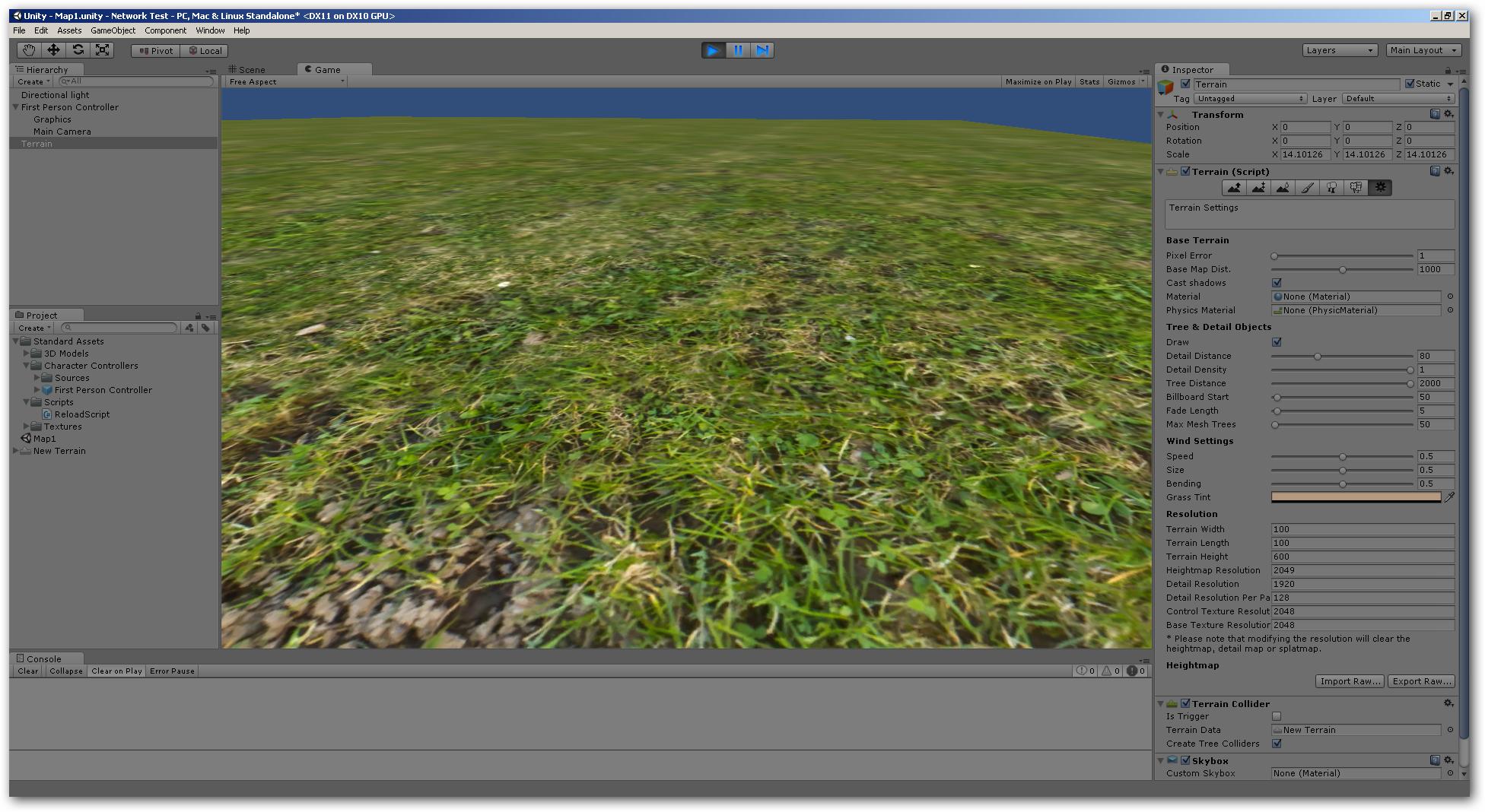
With Scaling the First Person Controller:
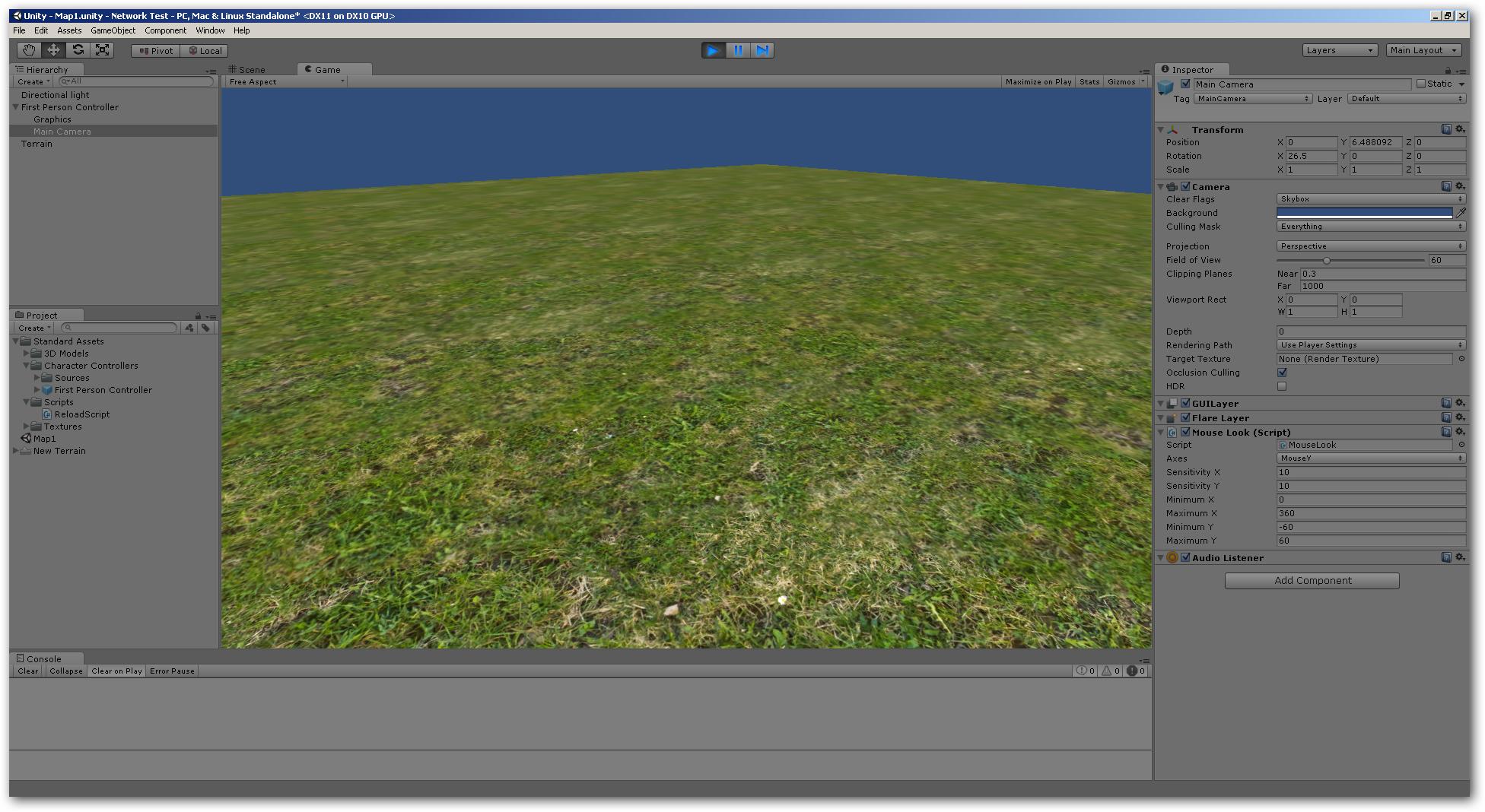
Answer by Fornoreason1000 · Dec 04, 2013 at 02:43 AM
Don't scale your Player!!!!!!
2 things that could go wrong with that.
Physics are always on a scale 1:1, so you would need to re adjust...
you character is now many time larger than normal, so everything in your game would be tiny.
your player has nothing to do with this. its got to do with the terrain tile size. Unfortunately, the unity default size is quite large, every 15 meters = 1 tile. to fix this you want to reduce it from 15 to something like 10 or 8(not too small or the terrain will look like a checker board)
here is what you do
Select your terrain
Click on the pain brush icon that appears in the inspector. your textures should show up. you've used this to assign you texture.
select the texture(s) that appear in that pane.
click on the Edit textures Button
A small box will appear, under Size change the values from 15 to what ever to want, i recommend 10.
you terrain texture will look smaller now, it will also appear sharper.
the size value is totally up to you, but it also depends on the textures resolution.
my minimum size is 1024(hopeless for mobiles) which is at 10
2048 (rarely need larger than this) would be 20.
4096(just an example this size is ridiculous) would be 40.
Wow! Thanks. This is my Second day learning unity, and this will help a lot!
you are welcome.
what i suggest is whenever something goes wrong in unity look up the name of it in the Unity documentation. in this example terrain so you would go to http://docs.unity3d.com/Documentation/Components/script-Terrain.html and find out what you can... if you can't find the answer in those pages, try google-ing it, since someone might also had the problem. (i have actually answered a question like this before).
keep in $$anonymous$$d that unity only hold factual info for inbuilt components like lights, CharacterController, Rigidbodies, Terrains etc.. things like character motor scripts aren't really documented, just briefly mentioned in the tutorials. but its still worth google-ing them.
Your answer

