- Home /
How Should I animate my charaters facial expression/lip synk
Hello, I'm making an RPG type game in unity and due to my lack of time to create 3D characters and my ideas of making it relatively Low-Poly for iPhone performance. I'm going into the Cartoony 2D kind of characters. I'm creating various expressions and mouth movements as a picture format. How would you recommend that I do the animating/lip sync of this inside of unity? (in the free side of it)
Wow -- you mean you are going to HAVE THE CHARACTER TAL$$anonymous$$ ??
One basic approach would be to do simple "early japanese cartoon speaking".
Just have your art department create a GENERAL simple animation of the character "saying stuff". Do not make any attempt to actually match vowels, consonants, etc.
Very simply ......... loop that simple "general lips-moving animation", while your audio of speech is playing. When the audio finishes, stop the animation.
Realistically, I don't think you want to do much more than that. unless you are actually Rod Brooks or Pixar's research department! :)
Call your routine "Ash Speaks" :)
Thanks for the answers :) I think ill go with the simple anamated lips and roll the audio over the top. Thanks "Fattie" :P
HI Noob! If you like, vote "up" my comment - then I'll feel like a hero. Good luck!
Answer by MidgardSerpent · Jan 20, 2012 at 11:25 PM
The basic technique used for lip synching is to create a set of blend shapes for the mouth that represent all of the mouth phonemes and then sequence these phoneme blend shapes to match up with the audio track. It's a pretty complicated and time consuming process to do manually. There are tools out there to automate the process... the most commonly used product is called FaceFX.
If this is something you're still interested in trying, you should check out this link since it provides good examples of what the phonemes look like.
Its worth mentioning that Unity doesn't by default import blend shapes from your modeler.
That's not to say that you can't do it. Unity provides you with all the necessary classes to implement your own blend shapes
Your answer

Follow this Question
Related Questions
The name 'Joystick' does not denote a valid type ('not found') 2 Answers
Skinned Mesh Renderer vs Mesh Renderer 3 Answers
How to create animations for rigged character? 0 Answers
iOS Rotation Chararacter with joystick 1 Answer
Animating FBX human models 0 Answers