- Home /
I have a question involving FBX objects and their pivot points and rotations in world space.
Can you rotate the pivot points without rotating the object? What I mean by that is can you change the face of a cube that the z, x, or y axes point to? (E.g. There is a dice and the z-axis points through the 3 face and I want to the z-axis to point through the 5 face, but I want the dice to look exactly the way it does in the level right now). All of the walls (FBX objects) have a rotation of (0.0, 0.0, 0.0, 1.0) meaning that they are all parallel. I want walls that are at 90 degree angles to each other, but none of the walls are according to unity, and I can't figure out how to change the rotation of the pivot points without the entire wall moving with it. Thanks in advance.
Your answer

Follow this Question
Related Questions
FBX model icon issues 0 Answers
How to rotate a custom tree ? 1 Answer
how to use FBX ROTATION DATA in UNITY3D 0 Answers
Rotation curves in FBX wrapping between 0 and 360? 1 Answer
Animation mismatch 1 Answer