- Home /
Advice about overdraw
(iPhone project) My game world consists of a 30m x 30m square of fenced off waste ground. That ground is a grid mesh. I want to extend the land beyond the main fenced off area so it doesn't look like it's floating in space. The easiest way would be to make one giant quad with the ground texture, placed at 0,0,0 and put in a lower rendering layer than the rest of the world.
BUT! Would that cost me significant overdraw on the iPhone? Most of the time you're looking down on the fenced off area, but the camera can go low and see out across the land. Would I be better off making a simple large square shape with a 30x30 square cut out of it, to avoid a fillrate bottleneck? It would only be an extra 6 triangles or so...
Hope I'm explaining myself properly!
Answer by Peter G · Feb 10, 2011 at 09:21 PM
Testing is your only good method of finding out if YOU need to change your configuration. It really depends. It might only give you another FPS or 2. In that case, you need to decide how critical that is to your game.
If you're getting 25-35 FPS and feel good about how smooth your game feels, then you don't really need to. It probably won't hurt performance changing your background to reduce overdraw, but it would take some time to do, and time is valuable.
Sorry to give a generic answer, but it's hard to know if its worth it without seeing some stats from the profiler to give you a solid answer.
Just remember optimizing for optimizing's sake is like sanitizing soap. It can't hurt, but beyond a certain point you are wasting your time.
Your answer

Follow this Question
Related Questions
ex2D performance 1 Answer
Low frame rate with only one texture on iPad 4 Answers
Lagging on iphone 4 while worked well on iPhone 3GS and 4S 1 Answer
How expensive are coroutines on iPhone? 3 Answers