- Home /
iOS keyboard okay button
On my game i have some 3d text which is currently editable using a string on a computer. but I'm wanting to use the iOS keyboard.
when you click on the text the keyboard appears. the box where you type also appears above the keyboard. i know how to set it up so that the string is affected by what you type, but when the user clicks the ok button next to the text box i want the keyboard to disappear and another event to happen. what would the input reference be for this box as i have tried many solutions but they are all incorrect.
keyboard = iPhoneKeyboard.Open(stringToEdit, iPhoneKeyboardType.Default);
Is my code for the keyboard appearing and 'stringToEdit' is my variable for the text changing.
Thanks
or even what the enter button on the iOS keyboard is,
if (Event.current.Equals (Event.$$anonymous$$eyboardEvent ("return"))){
doesn't work
Your answer